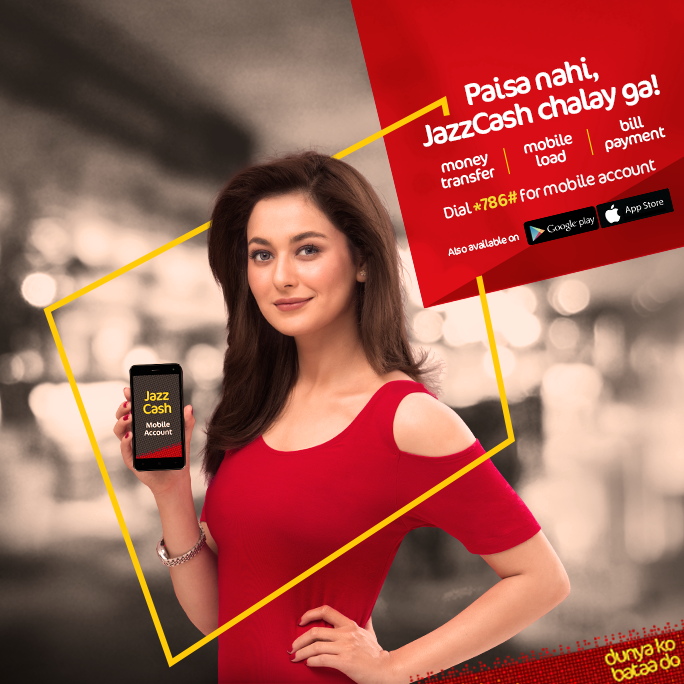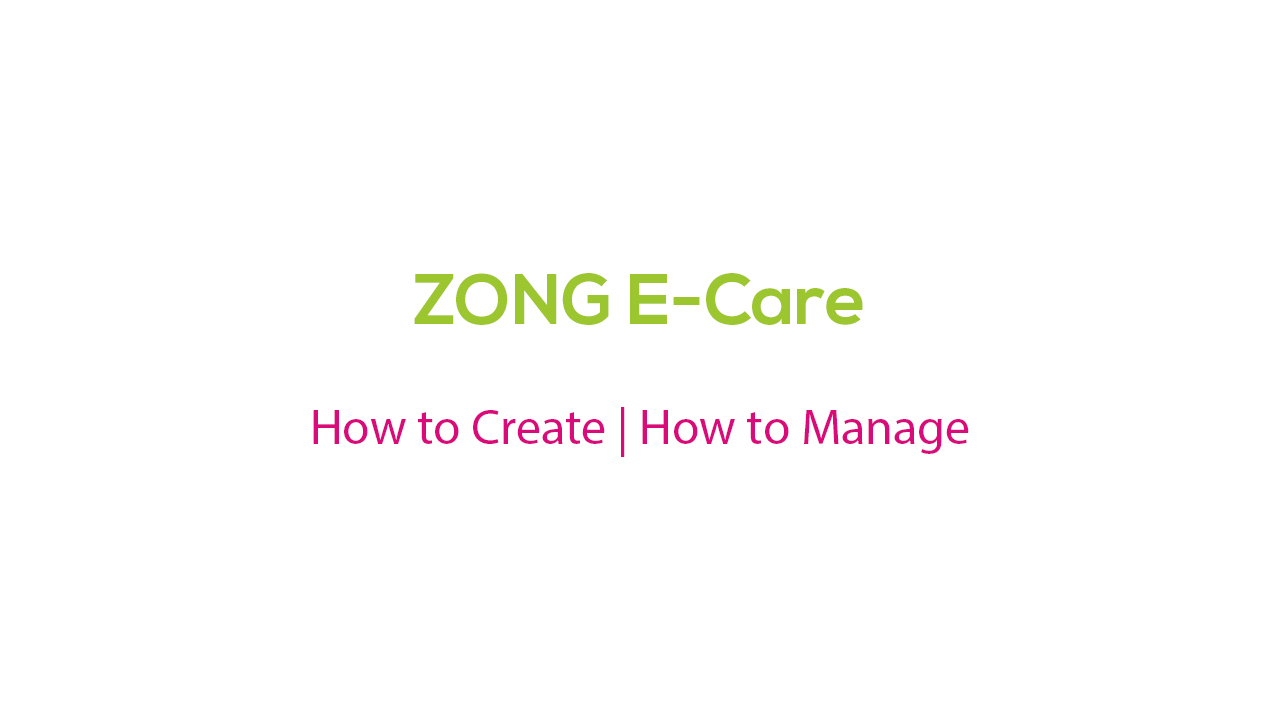Your favorite mobile network Zong has introduced a new service of money transfer to anyone anywhere anytime all around Pakistan. Like Easypaisa, JazzCash, and other money transfer services the Zong has also arranged a special service with the name of Zong Paymax. If I tell you in easier wording then you can say that it is a Zong cash sending and receiving service. You can visit any shopkeeper who is having Zong Paymax account. If you are going to send money to anyone, you have to bring your own CNIC card, cash and receiver’s number. Similarly, if you are a receiver you also have to bring your own CNIC and the special code you have received from Zong Paymax officials on your mobile number the sender has given to the shopkeeper. You also have to pay the service charges for utilizing this service which I have written on this page.
Zong Latest Call, SMS, Internet Packages 2025
You might also enjoy reading How To Load Jazz Card In 2025.

Paymax Functions:
Zong Paymax has three different services including; the Money Transfer, Bank Transfer and the Utility Bill Payments.
Check out our post on How To Convert JAZZ Postpaid Sim To Prepaid?.
Zong Paymax Money Transfer:
Through this service you can send and receive the money in cash form. If you is a sender you have to do the following method for sending the cash.
How to Send Money By Zong Paymax:
First of all you have to find the Zong Paymax Merchant shop. Bring the following along you…
- Sender Valid CNIC number
- Receiver Valid CNIC number
- Active mobile numbers of Sender and Receiver
- Sender has to share BVS impression
- Paymax will share a transmission ID or Paymax code to both sender and receiver mobile numbers
- Maximum cash limit Rs. 50, 000/- within a month
Note: Sender can set sending cash limit by calling or visiting the Zong franchise office
How to Receive Money By Zong Paymax:
After receiving the message from Zong Paymax on receiver mobile number, one can now claim his or her cash at the Zong Paymax Merchant.
- Receiver CNIC number on which the sender has send cash
- Mobile on which you receive Paymax cash receiving message
- Show the message to the shop keeper and receive the cash
- Receiver can receive maximum Rs. 50, 000/- at once
Zong Paymax Money Transfer Charges:
| Money Transfer CNIC to CNIC | ||
| Start Slab | Slab End | Total Fee (PKR) |
| 1 | 500 | 30 |
| 501 | 1,000 | 60 |
| 1,001 | 2,500 | 120 |
| 2,501 | 4,000 | 180 |
| 4,001 | 6,000 | 240 |
| 6,001 | 8,000 | 300 |
| 8,001 | 10,000 | 350 |
| 10,001 | 13,000 | 400 |
| 13,001 | 15,000 | 450 |
| 15,001 | 20,000 | 550 |
| 20,001 | 25,000 | 650 |
| 25,001 | 30,000 | 750 |
| 30,001 | 40,000 | 850 |
| 40,001 | 50,000 | 950 |
Zong Paymax Account Login Details
If you are having a smartphone, you can download Zong Paymax mobile app and can utilize all these services by making your own Zong Max account. For using this app you have to make your account by login. Now you can even deposit the cash in your account and after that whenever you need to send money you can send it from your account while sitting at your place (home, office or anywhere you are sitting). Cash will be deducted from your Zong Paymax account and a confirmation message will be sent to your registered mobile number.
Hence the details about Zong Paymax Money Transfer, charges, code, account, login details. This is a very useful service for sending and receiving cash from anywhere anytime. Moreover, you have no any limit of the network. This service can be used by any user of any network other than Zong.