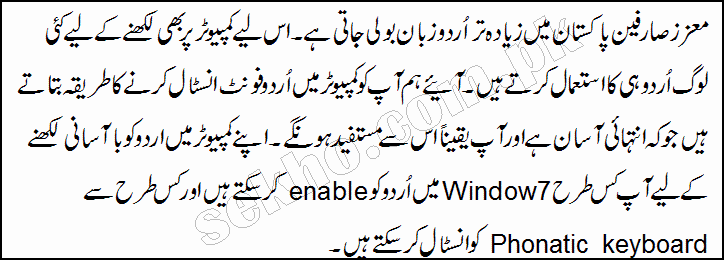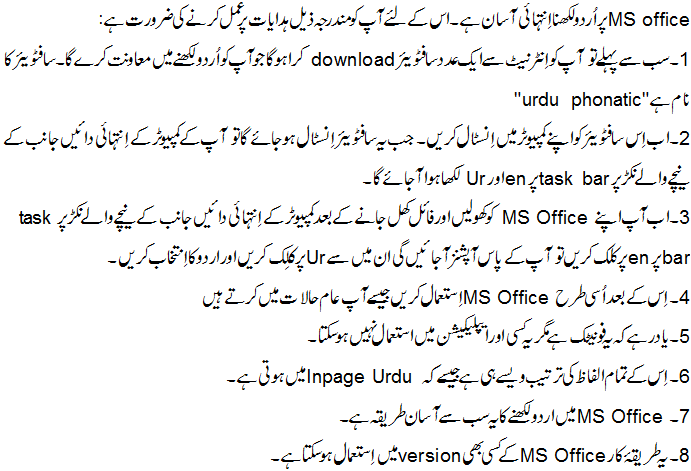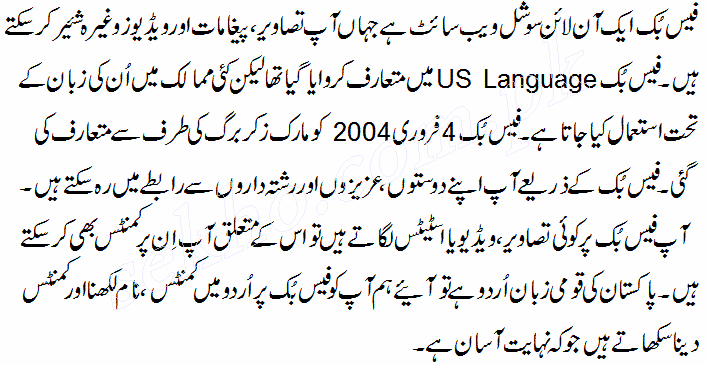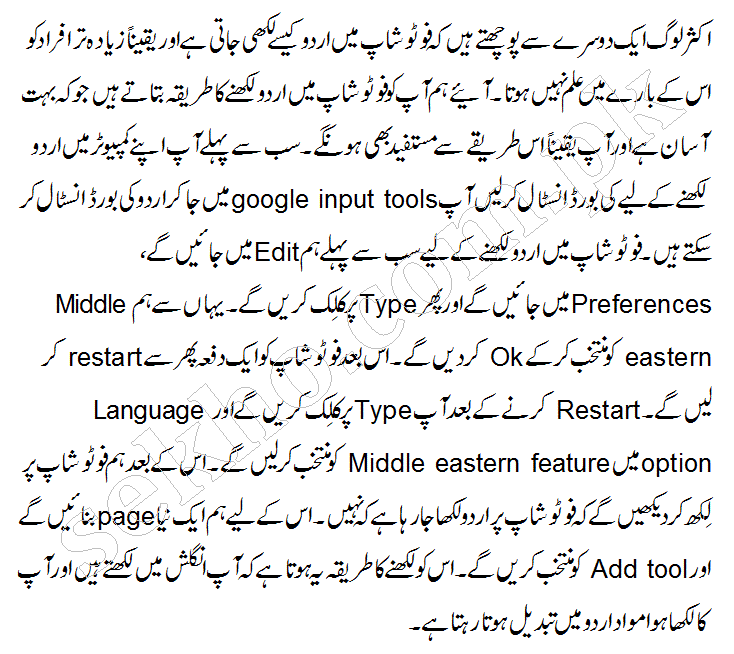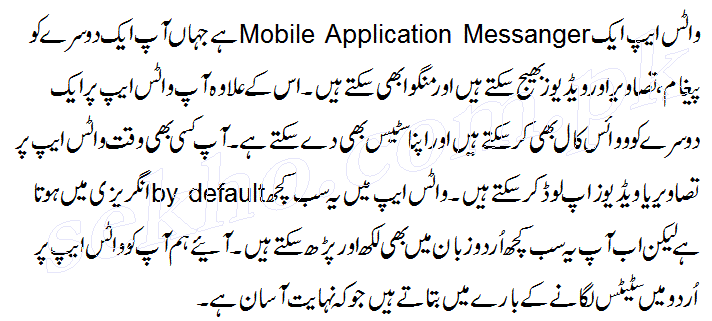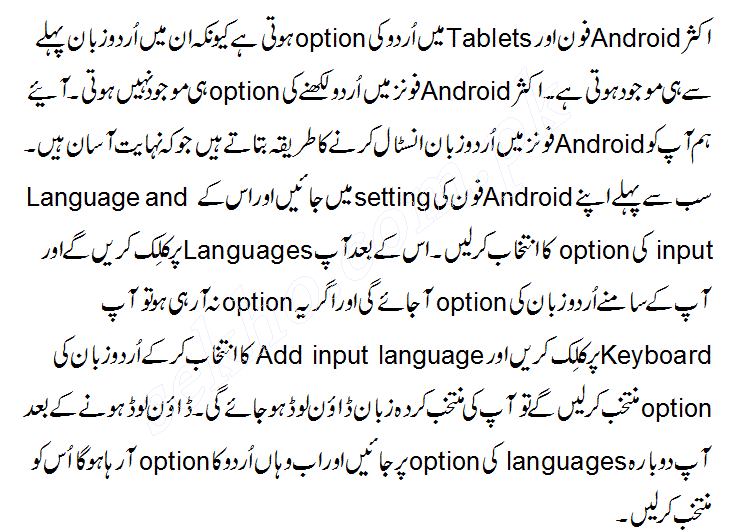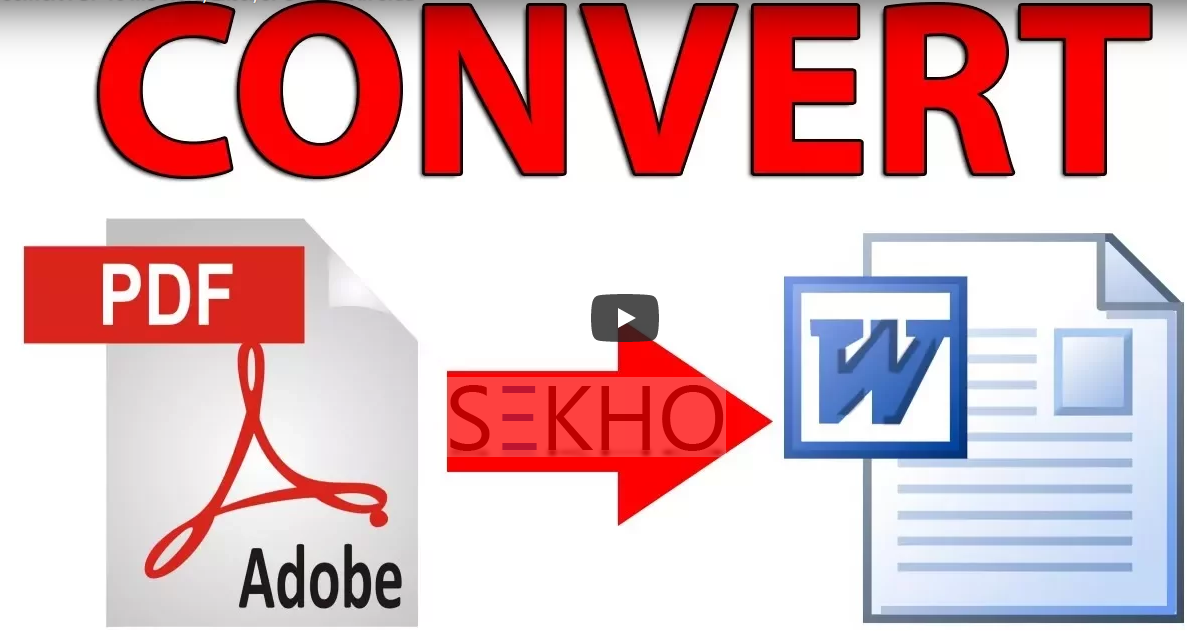Many of us are well familiar with English writing or typing in computer with MS Word or a Note file, but do you know that you can also write in Urdu on MS word as well as on Note file without installing any third party software? Yes of course you have this option in windows7. The fanatic keyboard means when you press A there will write “?” and when you press B button there will be write “?”. Commonly the Inpage is a software which is well familiar about to write in Urdu, not doubt that is a good Urdu software, but the problem is that it is not available online and it is very complicated for one who is new with it. While the procedure I am telling you here is just three simple steps and your keyboard will be turned into Urdu language and where ever you write will be in Urdu. I have wrote all the details about this procedure and for sure your Keyboard start writing in Urdu. In case you find any hurdle doing this procedure you can ask us through the comment section down of this passage.