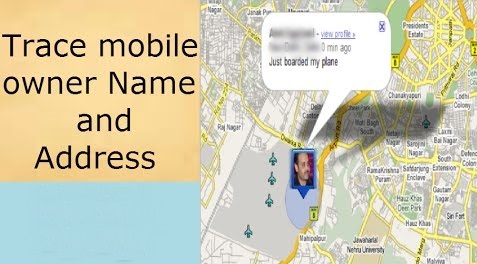Did you get a new Tecno mobile phone and search for the Tecno activation check? If yes, then your search is going to end here. Tecno customers who are facing issues with the product should not worry about it. Tecno Mobile is a Chinese-based company that sells mobile phones. Its journey in Pakistan started in 2017. Tecno has become one of the best Android mobile-selling companies in a very short period. Its product line consists of Mobiles, PCs, Tabs, and several accessories. The main reason companies like Tecno become so famous is because of their strategy to satisfy their customers. They make sure that whoever buys any product will be happy with it. While manufacturing a product, its quality is the main thing that is highly considered. Further, details about the Tecno warranty check online are listed below.
Tecno Online Warranty Check
There are three steps in which you can find the IMEI number of your mobile.
- On your mobile, open [settings]> [system]> [About phone]>[Status]>[IMEI].
- Dial *#06*# and call. IMEI number will be shown.
- You can find it in the package box.
Tecno Warranty Check in Pakistan
In the following method, you will check the mobile activation date. So, calculate that date to the next 12+1 months and check whether it has expired or not.
- Visit www.tecno-mobile.com/warranty or simply CLICK HERE.
- You will reach the Tecno support page.
- In the center, there will be a space. Enter the IMEI number of your phone.
- Click the search button now.
- In a few moments, you will see the details of the mobile phone there.
- Check the mobile purchase or activation date and add 12+1 months in it to check whether the warranty is remaining or not.
Tecno Warranty Policy
There are some policies from the company that you should know before availing of the warranty. Firstly, the warranty period is:
- Phones and Tablets: 12+1 months
- Accessories: 6 months
There are some terms & conditions from Tecno and you should follow them as given below:
- If the serial number of the device is removed or defaced, it’s not eligible.
- If any issue is caused by improper or overuse, it is not included in this service.
- Only the devices purchased in Pakistan are included in these services.
- If any service is done by an unauthorized service provider, then it will not be included in this service.

FAQs
How do I check my Tecno warranty?
On www.tecno-mobile.com/warranty, enter the IMEI number of your phone check the purchase date, and compare it with the date today.
How long is Tecno warranty?
The Tecno Warranty period is the following:
- Phones and Tablets: 12+1 months
- Accessories: 6 months
Hopefully, you are confident with the post. This will allow you to check the remaining tenure of the warranty. So, get this information here. Further, stay tuned with us for more relevant posts.