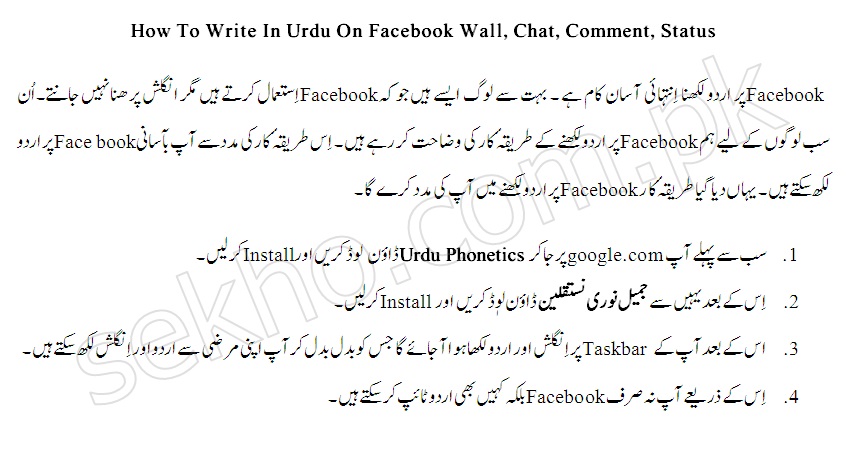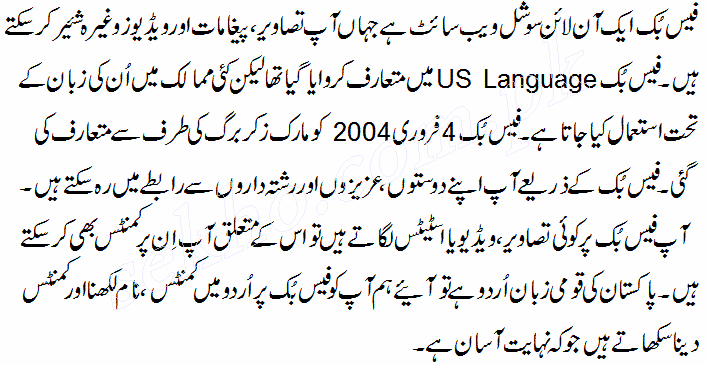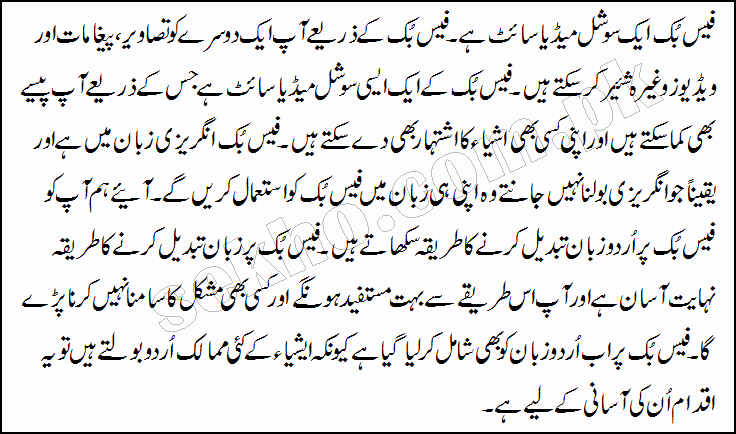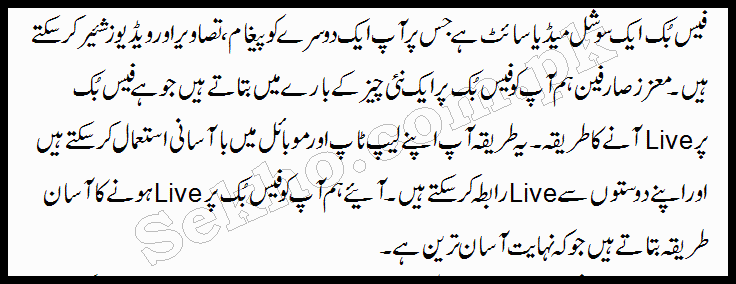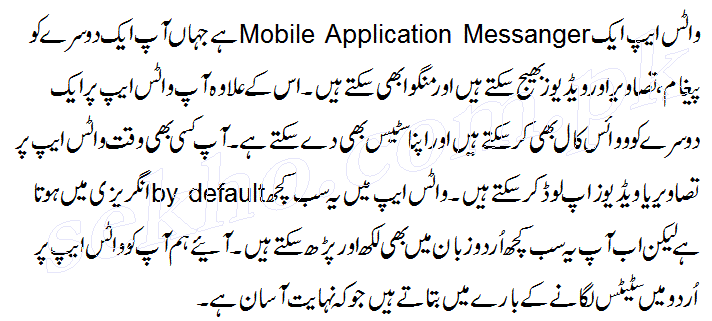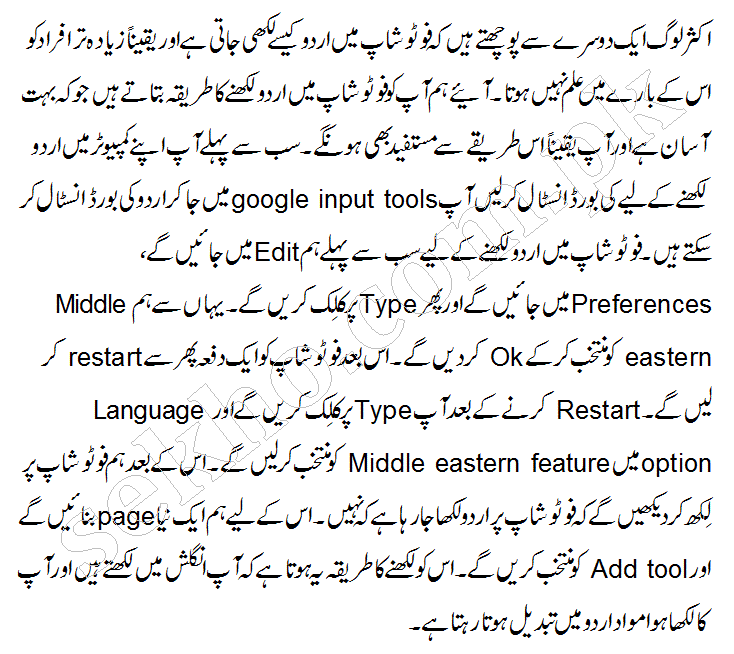Most of the people use Facebook in Pakistan and don’t know English very well. They cannot understand and talk too much in English and also don’t have commands and control on the language and cannot work with the English alphabets. They want to write and read in Urdu. There are many methods to read and write Urdu on Facebook that includes the changing to language and switch to Urdu from the options given below in the Facebook. This is one of the methods that you can use to type Urdu on Facebook. There is another very easy and simple method in which you can download and install the software to write or type Urdu on Facebook in chat, status comment and on the wall of Facebook. For that purpose, you have to download the Urdu Phonetics. The complete process is discussed below.