- Open Google in your computer browser
- type “ Facebook Sign Up” in Google search bar

- after this step you can get sign up a link just click on that link
- Type First Name
- Type Last Name
- Type your Email id or mobile number (this is up to you mention one piece of information)
- enter New password
- select date of birth
- select your gender male or Female
- now tap on the Sign Up option that is available in Green color
![]()
This is a reality a few years ago internet is not available in Pakistan for everyone which is the reason people’s life was very changed but last few years 2G and 3G internet is available through different companies in Pakistan and due to competition internet is available with cheap price.
After this step, you can get an idea of . now enjoy Facebook and connect with your friend and family numbers and remember this signUp procedure is available totally free of cost.

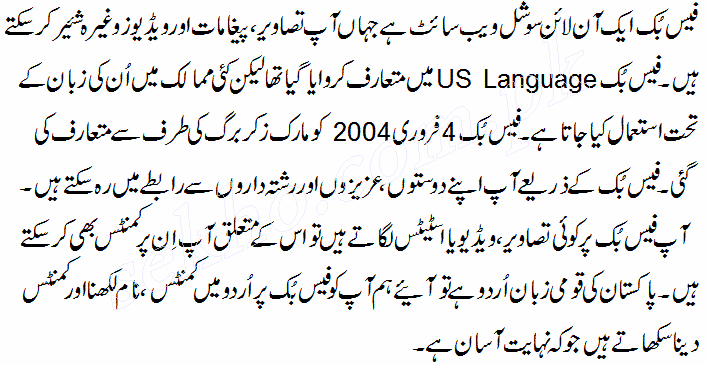
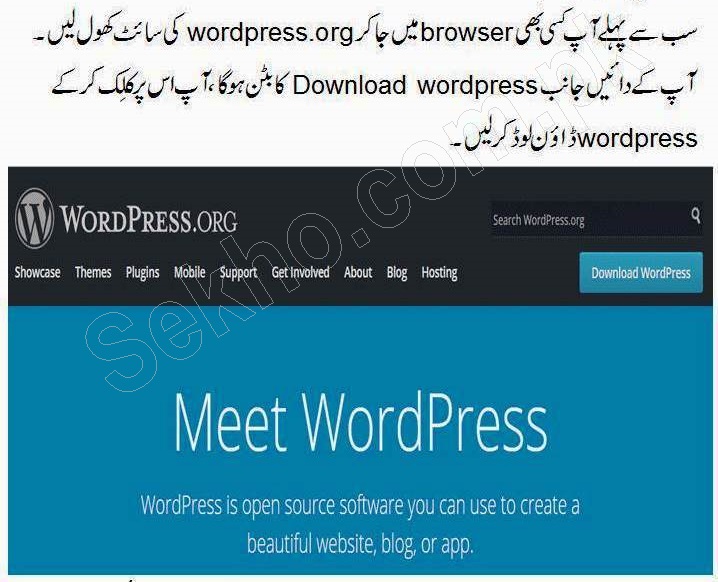




Plz help me to make fb id