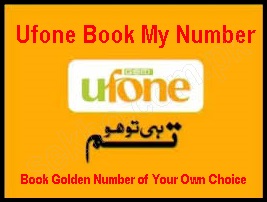How To Check The IMEI Number Of Samsung, Nokia, Iphone
In this post, I will let you know how to check the IMEI number of Samsung, Nokia, and phone. If you’re I phone, I iPad or other mobile device is stolen and the Person who stole it takes it to different countries in the world can blacklist the IMEI or MEID so that the thief won’t be able to use the phone in any capacity and condition. For checking the IMEI Samsung, and Nokia, I phone there are a lot of ways but here in our post I will tell you the easier way of checking the IMEI number of Samsung, and Nokia, I phone you do not have to do a difficult task or do many steps to check the IMEI number of Samsung, or Nokia, I phone instead it is so easy to check the IMEI number of Samsung, Nokia, I phone.
How To Check The IMEI Number Of Samsung, Nokia, Iphone
You just have to Dial *#06# and press the yes (Green) button from your phone and the IMEI number of your Samsung, Nokia will appear on your screen of yours. For I phone you can go to the settings general and tap about and IMEI will be shown on your screen or you can scrool down. Most phones have a very simple key-in method to retrieve IMEI/MEID numbers you have to enter a 5-digit string *#06# and the IMEI number of Samsung, Nokia, I phone number will be displayed on your phone.
And I am telling another thing that this is not true and for all phones. For example, while an iPhone on the AT&T network will return the MEID number, an iPhone on the Verizon network dials the number and reaches a recording that says, “Your call cannot be completed as dialed.” So you can get many other methods from here If you want to get
In addition, if you will submit a police complaint some police forces must require the IMEI number in addition to the phone model for the complaint. Some police forces will add the IMEI number to a stolen devices database and if recovered from stolen property, they could be able to return it to you Instead they keep it with them.
This is a number you should keep with you always and you should write it on a copy or a secure place for you to use in a bad time when your phone might be lost or stolen. Here on our site, we will show you a few tips on how to do this in steps.