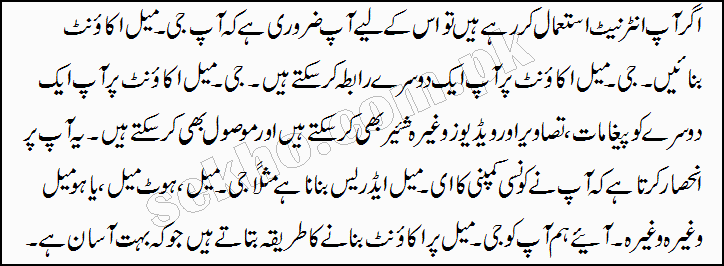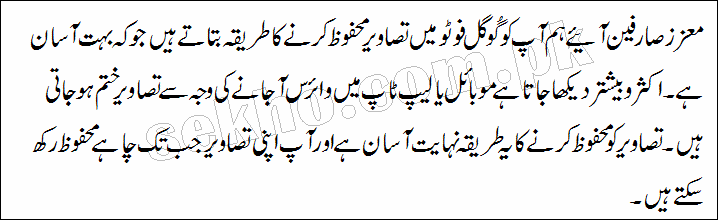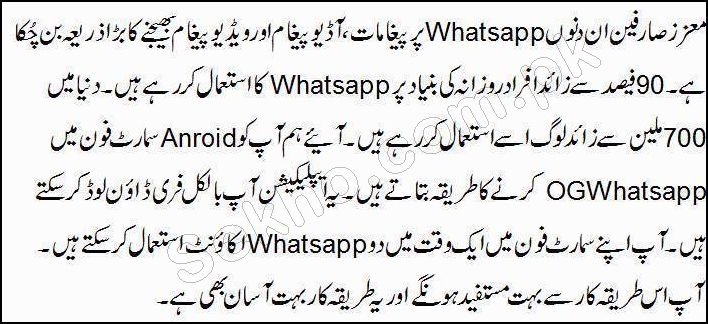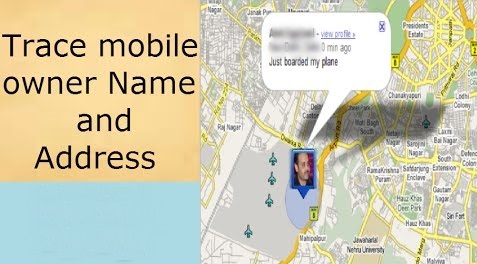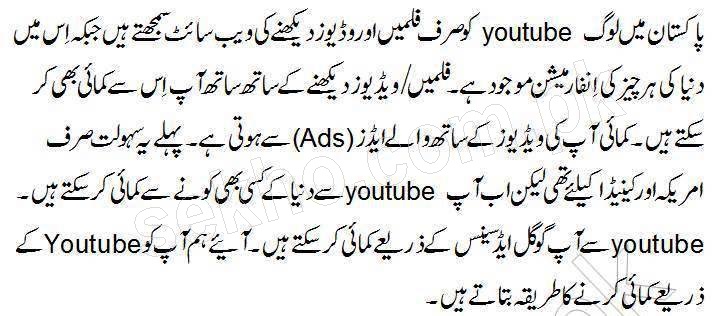Having an E-mail ID is necessary these modern days and there is no any easier and reliable mailing website beside Gmail these days. Moreover these days the use of android mobile phones has rapidly increased and it is necessary for you to have a Gmail account to use Google PlayStore. If you don’t have a Gmail ID or you don’t know how to sign up for G-mail account, you can’t proceed with it. But now you have no need to get worry about this matter because here I am telling you a procedure through which you can easily create G-Mail ID in few steps without any hurdle. You are now familiar with Gmail sign up method but in case of any further confusion or query you can ask us via comment box below.