Telenor users in Pakistan seeking to activate or deactivate Telenor Smart Tunes can find all the necessary information here. Typically, the default caller tune is a simple beep, but setting a personalized caller tune allows you to express your feelings or mood to the person calling you. If you’re already using Telenor Smart Tunes, you can easily activate or deactivate them by dialing a single code. Enjoy the fun and enjoyment of smartphone caller tunes for those who call you.
How To Activate / Deactivate Telenor Smart Tunes
If you’re using a Telenor network connection in Pakistan and you’re interested in subscribing to caller tunes, you’re in the right place! Let’s talk about how you can easily activate or deactivate Telenor Smart Tunes. But before we dive into the details, let’s first understand what Smart Tunes are all about.

How To Activate Telenor Smart Tunes:
In order to activate caller tune through by dialing code, SMS, or through call all codes are mentioned below.
- You can subscribe to Telenor smart tune by dialing this code *5230#
- If you want to subscribe then you can SMS ‘ST <SmartTune Code>’ to 5230
- Or you can call at 5230.
Telenor Smart Tune Unsub Code 2024:
Those who want to Deactivate Telenor Caller Tune can Just dial *5230*001#
Telenor Smart Tune Monthly offer:
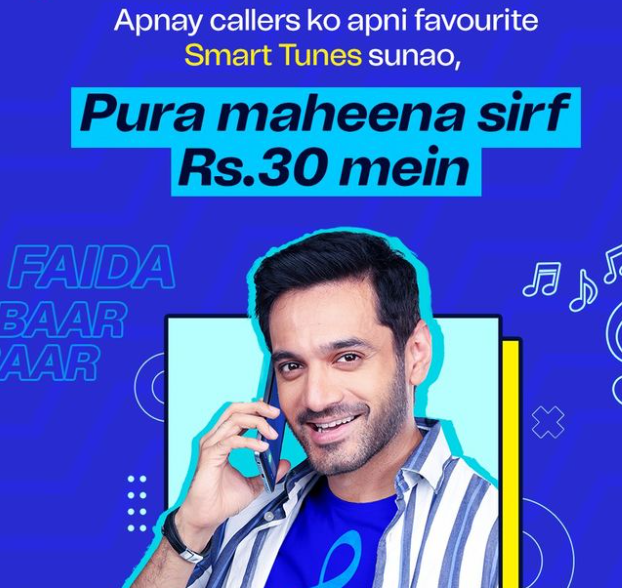
Telenor Smart caller tune activation charges:
Telenor Smart Caller Tune Activation charges are Rs. 3 incl. tax
Content purchase price:
PKR 3 plus Tax
How to Purchase New Smart Tune?
SMS ‘ST <Smart tune Code> and send it to 5230 number
Otherwise dial 5230 for code activation
How to adopt other’s caller tunes?
If you want to copy any caller tune during the call dial procedure then yes you will just press “*” and the caller tune will be automatically adopted and will be set.
How to Gift Smart tune to your friends and family member:
SMS Gift < Smart tune code> < phone number of your friend> send it to 5230 number.
Your friends and family member listen to your favorite songs, and music, and tune through Telenor smart tone that will be played whenever they will call you.
Here’s how you can easily activate or deactivate Telenor Smart Tunes. If you’re wondering how to activate Telenor Smart Tunes, follow these simple steps provided above. Similarly, you can find the procedure for deactivating Telenor Smart Tunes on the website as well.
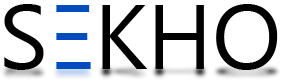
7 Comments
Hum sindh meen rahne wali sindhi mumtaz molai song
Please Ali mola Ali mola Ali dam dam ka code bata dain
chand k par chalo. smart tune ka code plz any one ??
Plz hua hai aaj pheli bar telenor smarttune ka koe code bataey ga…
o lagdi lahore di aa plz send me code for this song….
Hue Bechain Movie Ek haseena the Ek deewana tha .. Smart tune plz telenor ?
hm bhool gaye hr baat magr tara pyar nhi bhoolay singer lata makashtar aur film ka nam souten ki bati