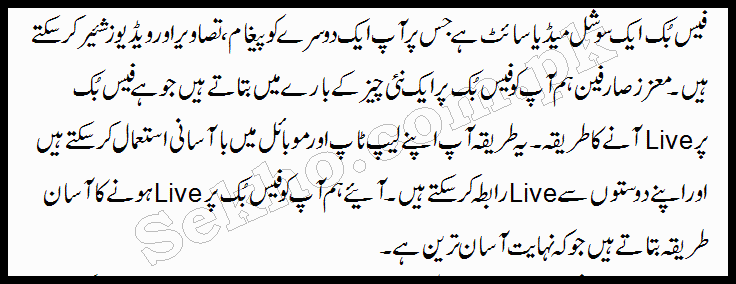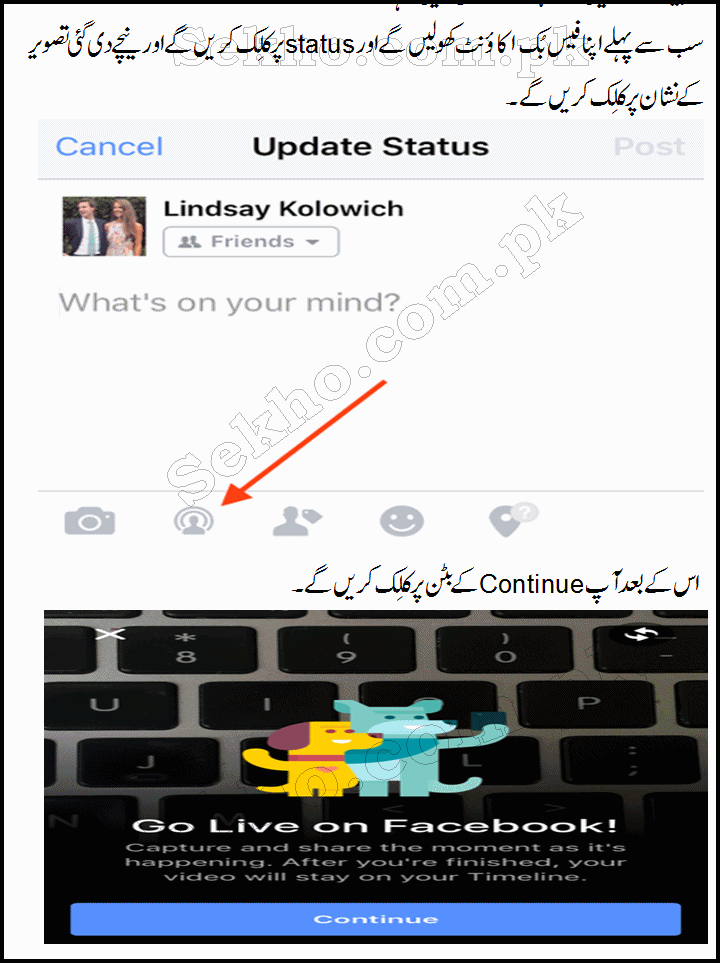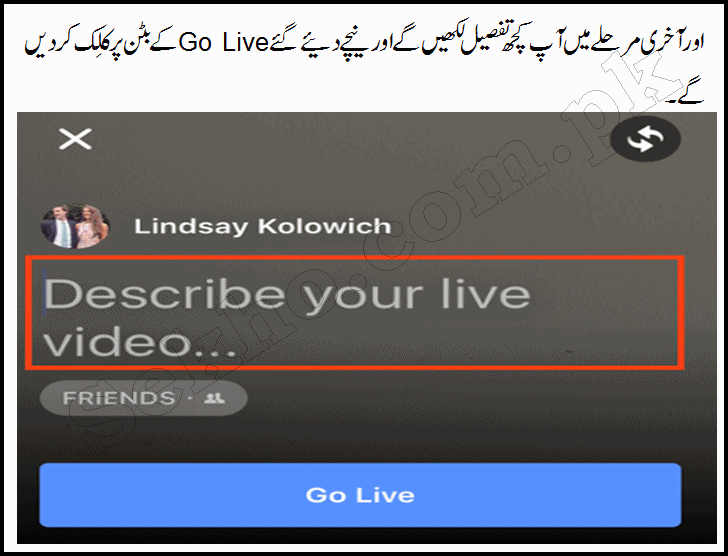Here is an interesting feature in Facebook has been launched and many of you are might aware with it. I am talking about live video on Facebook without adding in a group or sending a personal message to a specific person. Many of us were getting fed-up uploading videos and photos and getting comments. Through this feature you will be online on FB through you mobile phone by just clicking on the go live option at the status bar below of this profile picture, while in computer/ PC or Laptop you have to go to your status on main page and there you will see an option button for go live. When you click on this button your online video will be started and a notification will be send to all your online friends and they could be able to see your video and one who want to talk you or you want to talk with someone who is live on FB video can send message in the live video box. This is just like chat room talk but the difference is here is that your video will be only seen by your friends instead of public or restricted friends.
You might also enjoy reading How To Load Jazz Card In 2025.
How to Go Live On FB
- In mobile/ PC or Laptop click go to status bar
- Click or tap on go live option icon shown in the below image
- Your live video is set to go live to Public, friends and friends except acquaintances
Check out our post on How To Convert JAZZ Postpaid Sim To Prepaid?.
- Set Your Privacy (who can see my video) by following the below image
- Describe your Live Video (you can only write Hello or you can write your place of sitting etc)
It’s all done now and you are ready to go live on Facebook for bringing your friends in a video call. It’s a very useful and interesting feature that will squeeze you with your friends, groups and public even when you are sign in with FB account.