
You might also enjoy reading How To Check Number of Sims on ID Card Online.
How we configure static IP PTCL:
- Open Your Local Area connection properties
- Now Open IPv4 Settings
- Insert your purchased ID address that given by PTCL
- Now Automatically Subnet mask will enter
- set Dedault gateway that is 192.168.1.1
- Now Enter Google DNS
- Now open Ports through router windows
Through this steps you can get configure static ip in ptcl modem.



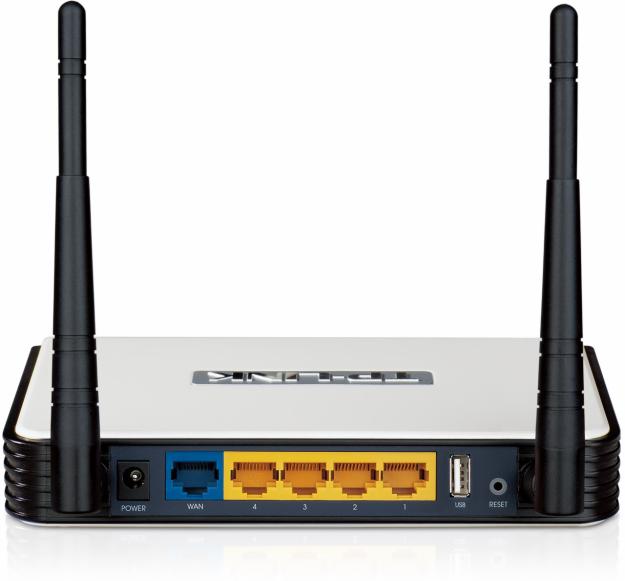


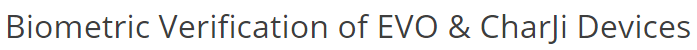
Sir,
I have PTCL Broadband package of 4 MB. I want to create Static IP. I watch many videos to create Static IP in PTCL modem setting through NAT.
I want to ask, if it is necessary to activation Static IP service from PTCL (1236) first.
Thanks,
Muhammad Sarwar