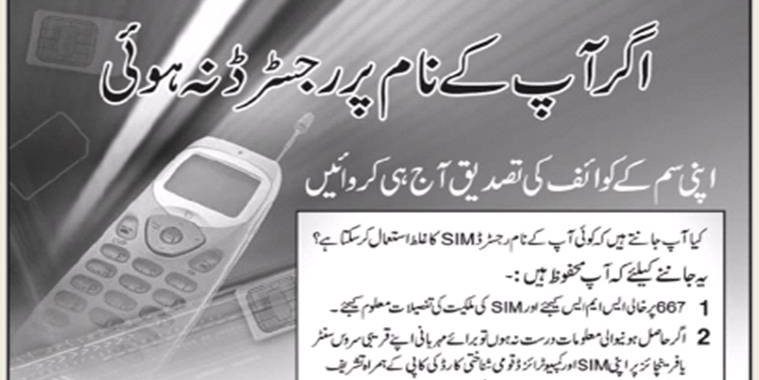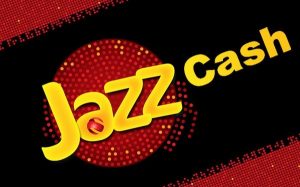How To Make Your Android Phone Battery Charge Faster
Almost every Android phone users want to know How To Make Your Android Phone Battery Charge Faster details so we are sleeted this topic for all Android Smartphone users. Usually, if you are out of the city and during traveling your mobile battery may go down due to extra mobile usage but do not worried we are sharing method through which you can save maximum battery during the hour of need. Furthermore, we are providing other solutions by using which you can increase the speed of charging of your Android Mobile as compare to normal charging procedure. in Pakistan mostly Smartphone users are using Android system and through this system they are also using the fastest internet, camera features and multimedia things that is the reason after 12 hours they want to get charging but something they have a short time so that is the reason they want to get ideas How To Make Your Android Phone Charge Faster. In below side tips is available for your query’s answers.
How To Make Your Android Phone Battery Charge Faster
Use Original Battery Charger:
Do not use any data cable or charger for Android phone charging if you want to get charging faster as compare to normal charging. Connecting with Laptop for charging is giving slow charging so do not pick this option must select right Android charger. Just plug in that charger in charging port and charge your device.
Select Airplane mode:
If you want to get faster charging for android mobiles then yes must select Airplane mode through this mode selection you cannot receive calls, sms, internet using option etc. Different mobiles have the different setting system but Airplane mode is available on every Android mobile so select it for fast charging.
Turn of Unnecessary Features:
Off Unnecessary thing like background application that is using extra battery like music, Wife, Bluetooth, Screen Rotation, Vibration and GPS.
Remove Your Phone Case:
It might be quite funny but you can charge your mobile faster by removing Phone case because it will not make your phone heat. It is the best way to make your android phone battery charge faster.
Use High-Quality Charger:
Always use the high-quality charger to make charging fast.
Through this brief, you can get an idea How to Make Your Android Phone Battery Charge Faster. if you have any query related this brief or topic then send your question in below comment box.