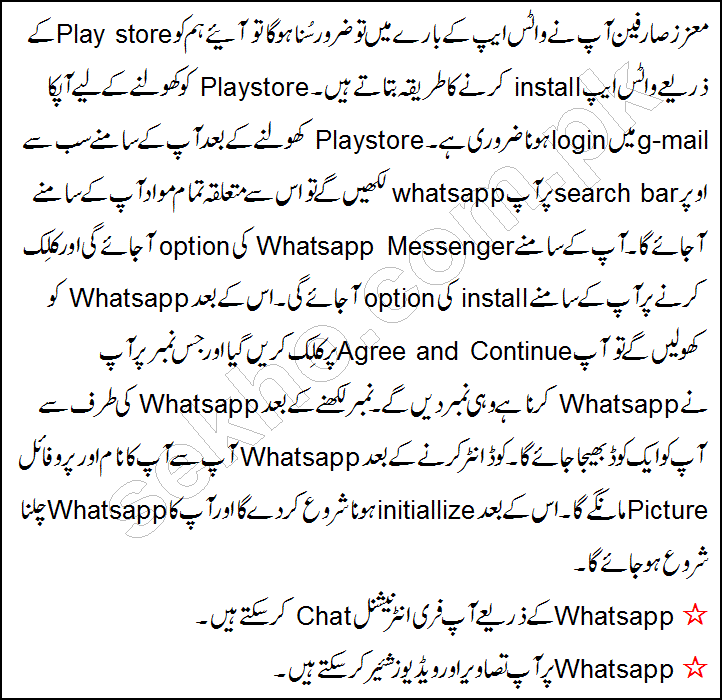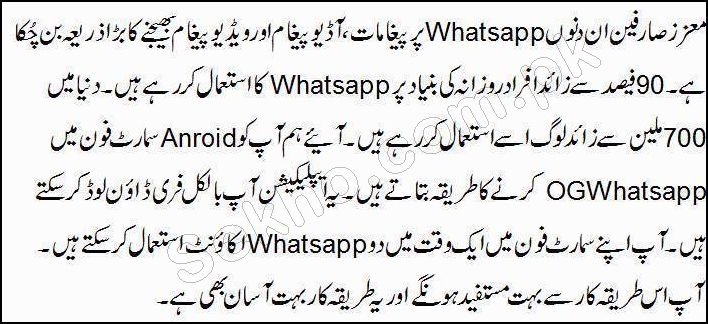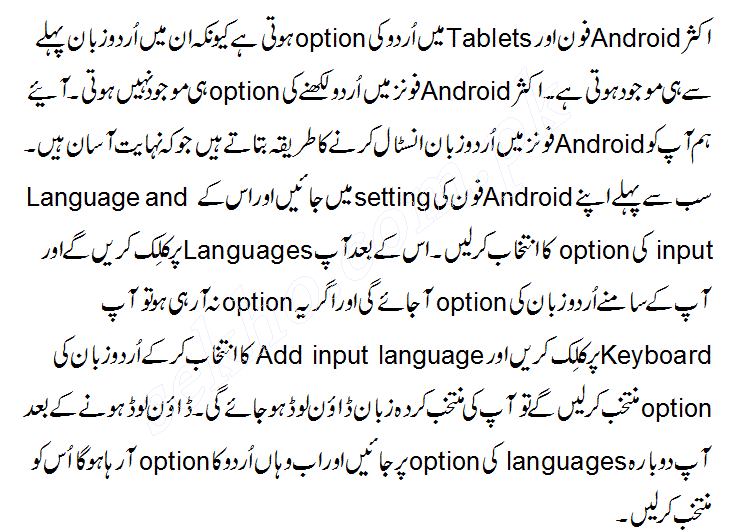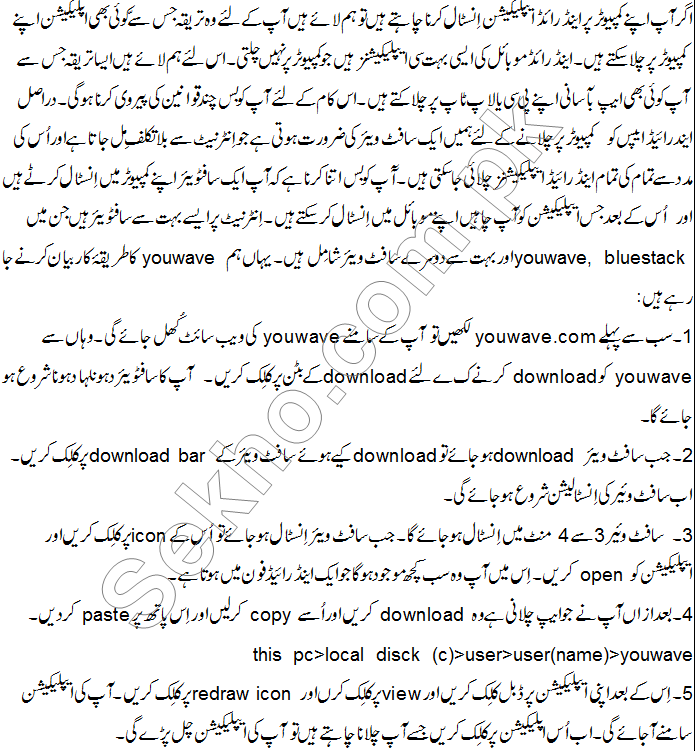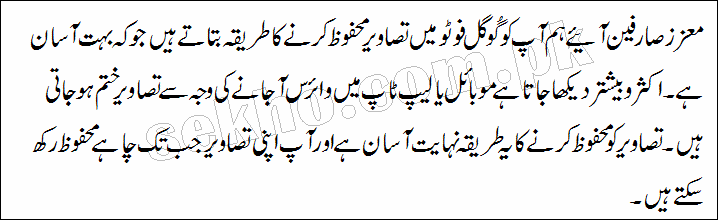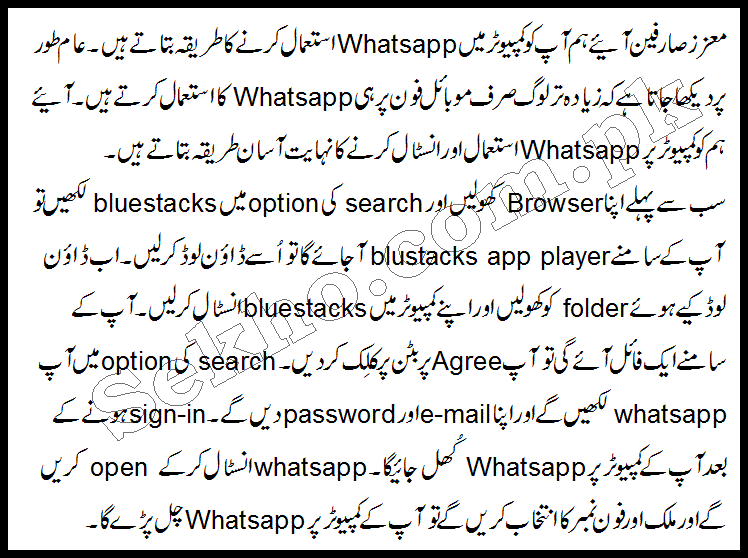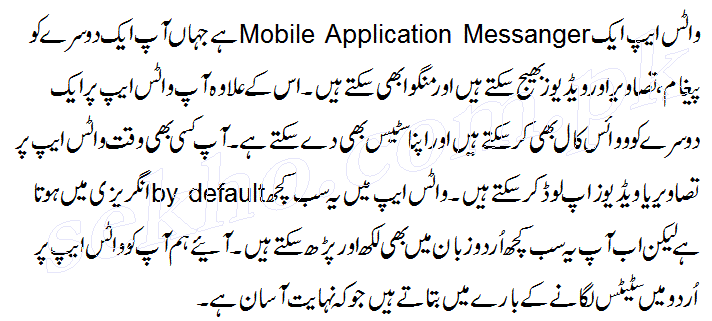Valuable readers hope you must have heard about whatsapp which is one of the most useful application to send and receive photos, videos, text and voice recordings? So if you are holding an android phone that is also known as a smart phone then you are just a moment far from this app. But before doing this procedure I would like to convey some important instructions and details about this procedure which is, your mobile phone must have a minimum 5MP empty space, as well as your android version should be 4.1 or latest. It doesn’t matters if your mobile doesn’t have a front camera or your mobile even don’t have a camera. The thing you are required is just too connected with internet connection through mobile data or through wifi. Hope you are all clear with this process and ready to do this with your own mobile phone. Whatsapp is a very convenient application that runs even a slow internet speed. Moreover you can also fix your account with security and privacy such as you can hide your account from other contacts, you can also block a contact and you will never receive any message from that contact until you unblock that number. So now I am hoping you will enjoy a lot and will make this application as your favorite app.