Well we all know that PTCL now provides Wi-Fi routers to its DSL customers in support of an additional rental of Rs. 200/- month apart from their monthly regular charges.
Wi-Fi router will enable fixed line broadband (DSL) users so that they can get the chance to surf wireless broadband service within 30 meters radius. Other service options might going to include the MegaPath full T1 pricing package that offers with the high speed connections and security options too.
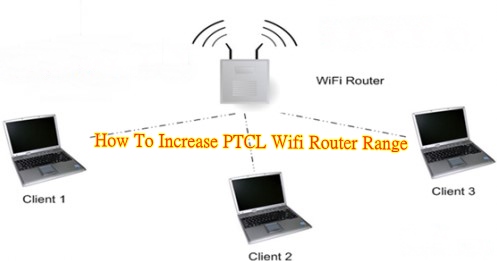
Well it is to be mentioned that in order to use with the wireless broadband your device whether it is a Laptop, Desktop, PSP, PDA, or cell phone they must have Wi-Fi facility. You can even secure your connection all the way by using password so that in that case you can easily avoid any misuse. The signals are Wi-Fi are strong enough such as up to 54 MBPS. It would be excellent option if you will going to request a Wi-Fi if you are existing PTCL broadband user. One of the good things about the Wi-Fi router is that it supports ADSL + Wi-Fi. It has four ports available.
Different Tariff after Having Wi-Fi Router:
Below we will going to highight down some tariff that is all added inside with the Wi-Fi router:
- 1Mbps Broadband: Rs 1,399/-
- 2Mbps Broadband: Rs 2,199/-
- 4Mbps Broadband: Rs 5,199/-
Well we hope that with the help of this post all the readers must have learnt at the best that how they can easily increase PTCL Wifi router range limits! This offer is not at all new but if you have the wish to increase PTCL Wifi router range limit then choosing any one of these offers is one of the best alternatives. If you have any queries in mind then it would be needed option to get connected with the PTCL operator so they can offer you out with the easy to follow methods in terms of increasing PTCL Wifi router range limits! Go for it now!


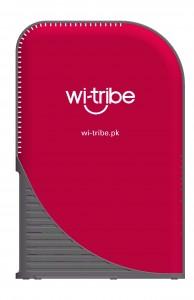
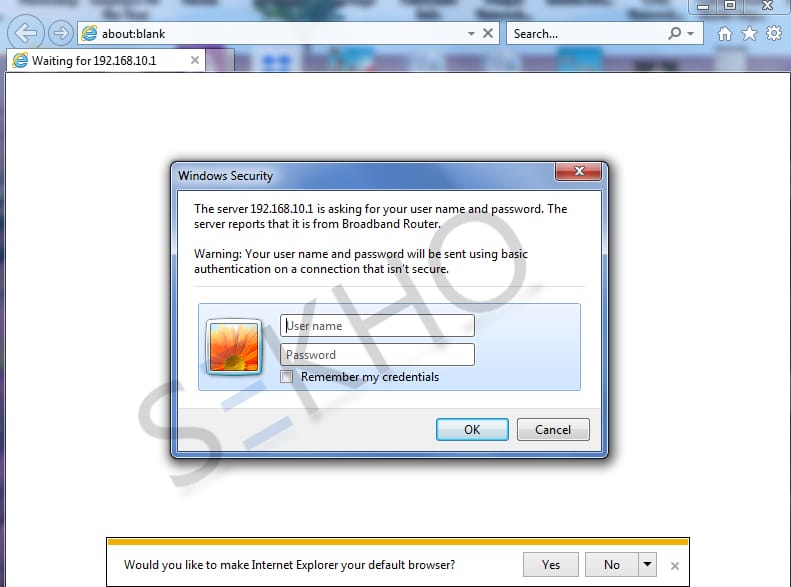
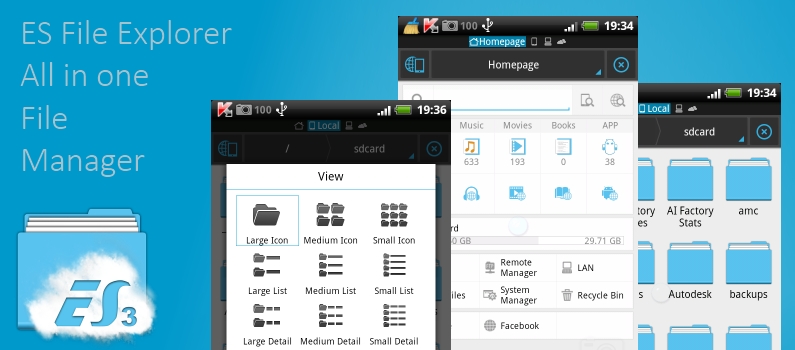
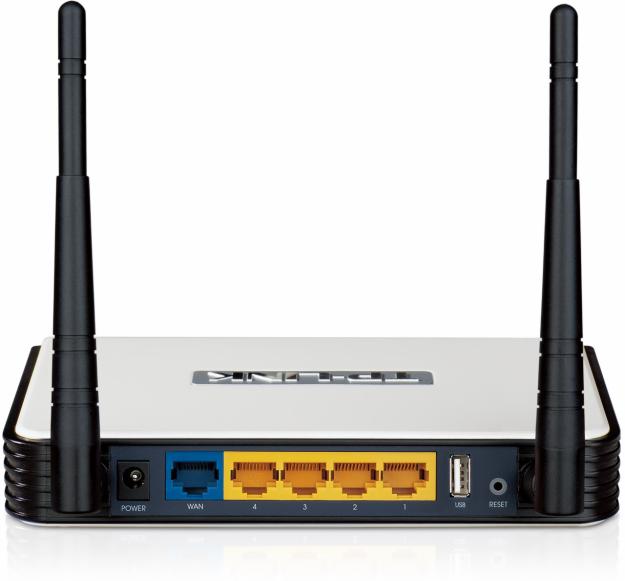

great post
Wifi ka password change krna hai to admin ka password hai wo Kesey pta lgy ga
1.go to advanced. 2.management. 3.access control. hope it will help you