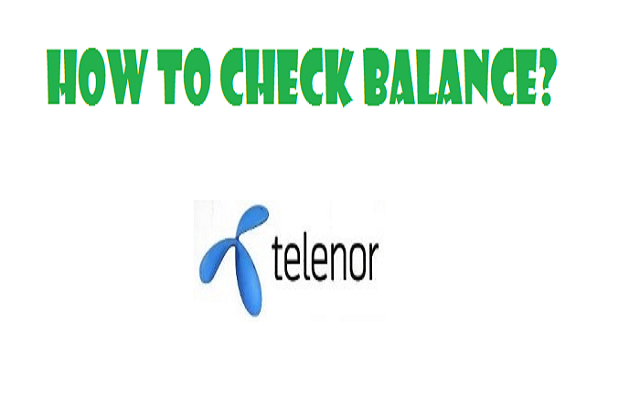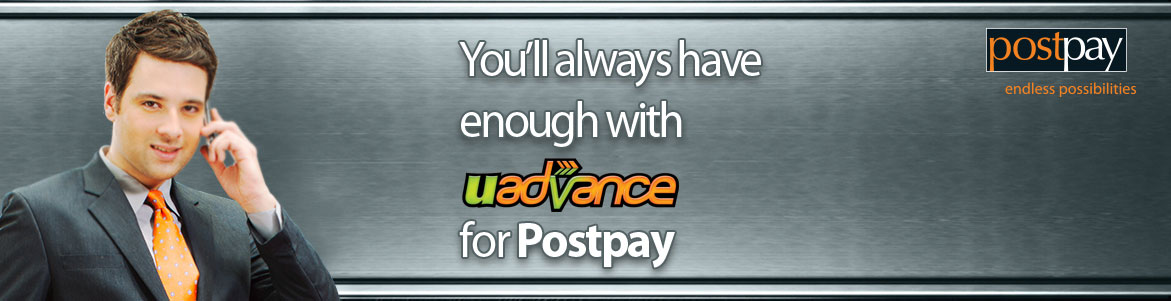Note: To check the remaining balance postpaid users can dial *129# and prepaid users can dial *124#.
Today look Ufone Balance Check code which is *124#. Ufone is offering many services to its customers including basic services like remaining balance checking. Ufone is providing many packages to its users at cheap rates. It is one of the big companies in Pakistan with good coverage. But a lot of users don’t know how to check their Ufone balance so in the article we share How To Check Ufone Balance. There are different ways to check the remaining balance by simply calling the short number which is specified for getting information.
How to Check Ufone Balance
Ufone Users who want to check the Ufone Balance inquiry code. They can check by following the below steps. We are sharing the Balance checking code for the users. Ufone Balance inquiry code is *124#. 24 paisa will be deducted from your account every time you check your balance.
| Postpaid | *129# |
| Prepaid | *124# |
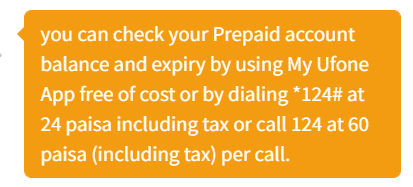
Ufone Balance Check Karne Ka Tarika
STEP No. 1
Mobile Phone Unlock Karein: Sab se pehle apne mobile phone ko unlock karein.

STEP No. 2
Dial Pad Kholein: Apne mobile phone ka dial pad kholein jahan aap number dial karte hain.

STEP No. 3
USSD Code Dial Karein: Ufone balance check karne ke liye *124# dial karein.

STEP No. 4
Call Button Dabayein: USSD code dial karne ke baad call button dabayein.
STEP No. 5
Balance Ki Maloomat Receive Karein: Thodi der mein, aapke mobile screen par aapka current balance display ho jayega.
- Ufone prepaid users can follow this procedure to check their remaining balance.
- The price and procedure are the same for all Ufone-activated packages.
- The company can change this code at any time.
- Standard taxes will be applied as per the terms and conditions of the Ufone company.

- Ufone Balance Save Code is also given here.
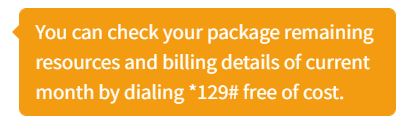
Charges for this Inquiry:
You can follow in order to check your balance. If you want to check the balance check without charges then follow this procedure because only 24 Paisa will be deducted from your account after checking the balance. All the Ufone users must know that every time you check their balance some paisa will be deducted as the Balance inquiry fee which I have mentioned above too.
Ufone facilitates their customer to launch their app through which you can check Ufone Balance online without charges. Android users can download the Ufone Android app from the Google Play Store and install it on their mobile phones. if you are using a first-time mobile app then you sign up with your mobile number and email, and after that, you sign in to the Mobile app.