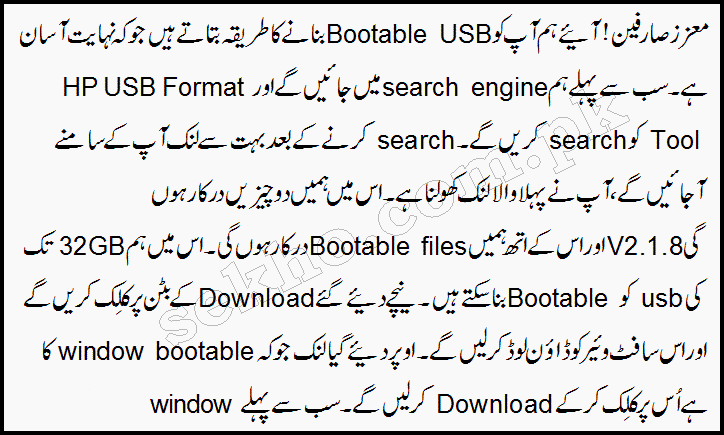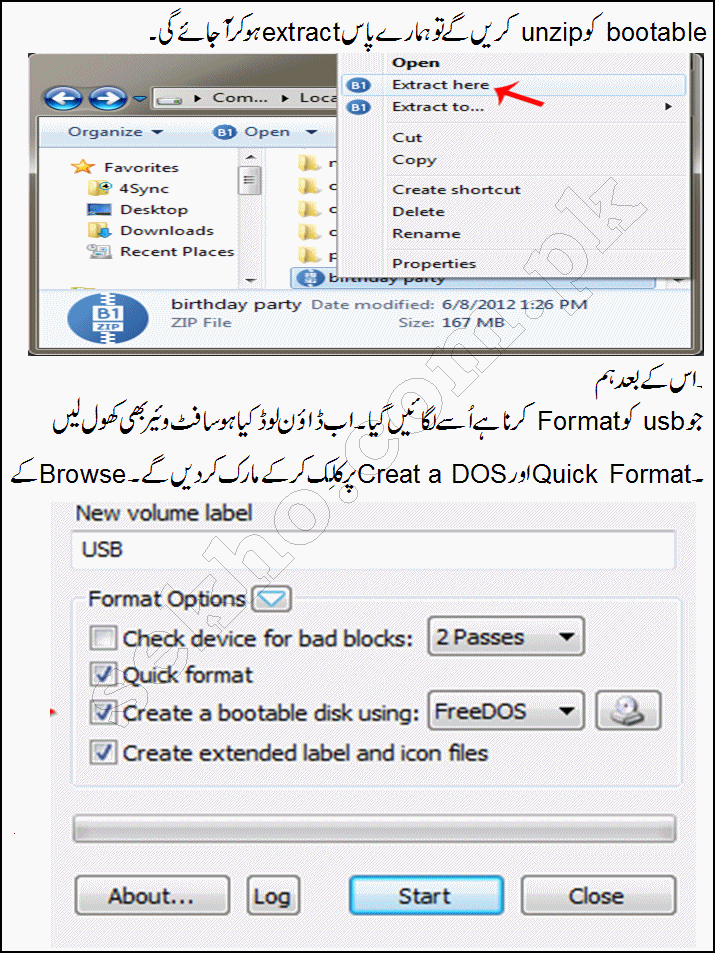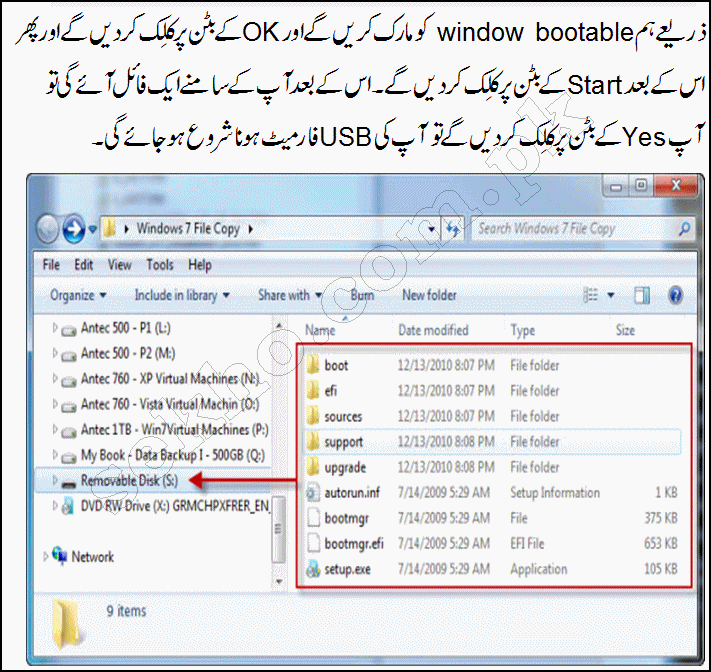Here I am telling you the complete procedure about how to make your USB bootable in Urdu tutorial. A window that is installed through a bootable USB flash drive performs well then a window that is installed through a disk. Moreover using a booted USB is needed when our CD room is not working properly or window’s disk has been crashed or there are various other reasons for which we requires a boot able USB. So if you also want to make your USB bootable to install windows XP 7, 8, 10 or vista. Making a USB means you can mount-up your flash drive to install a booted software and it is not only windows but you can install any other third party software that is requires to be bootable to run in the computer. But mostly the USB is required to make bootable to installing new window that is why here I am telling to two procedures about how to make your USB bootable in Urdu tutorial for installing windows in easier way that will make it easier for you to install a window in just 5 simple steps. Keep on reading this post to get that tutorial.
How To Make Your USB Bootable In Urdu Tutorial
There are two ways to make a USB bootable
- Via CMD prompt disk part
- Via HP USB Format Tool
Both these procedures are correct but the 1st one is a bit complicated for those who don’t have enough knowledge about CMD run box coding. So that is why here I have discussed the 2nd procedure which is about downloading and installing a third party tool via internet and follow the instructions by inserting your USB with your cunning PC/ laptop. Keep on reading this post to get this 2nd procedure in Urdu.
Note: – All the process about formatting USB and making it bootable will be done in just one click so follow up the procedure written in above passage in Urdu for making a USB boot able to install windows.
This is all about how to make your USB bootable in Urdu tutorial and I am hoping that this post proves to be very helpful for you about your query of making a bootable flash drive. But in case you have any confusion or question in your mind relating to this post you can ask your question and FAQs via comment box below of this passage. Thank You!!!