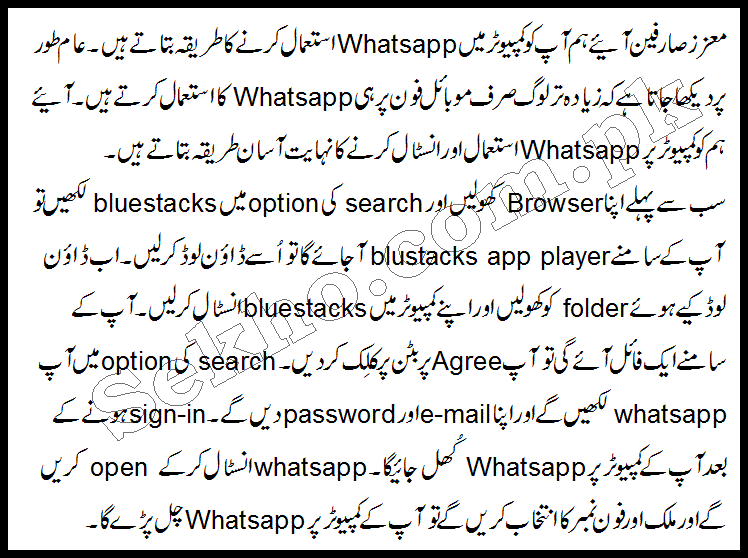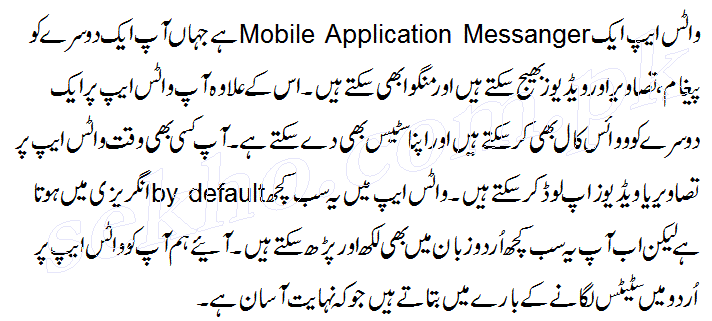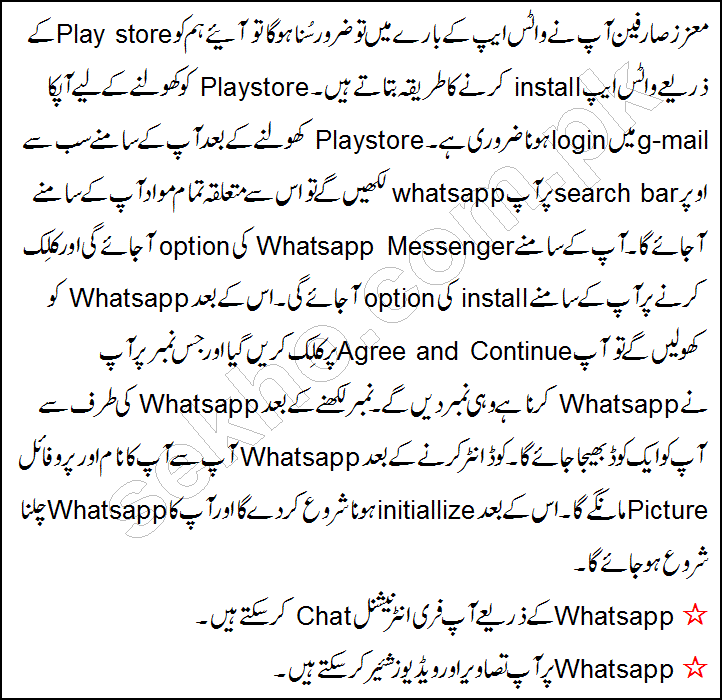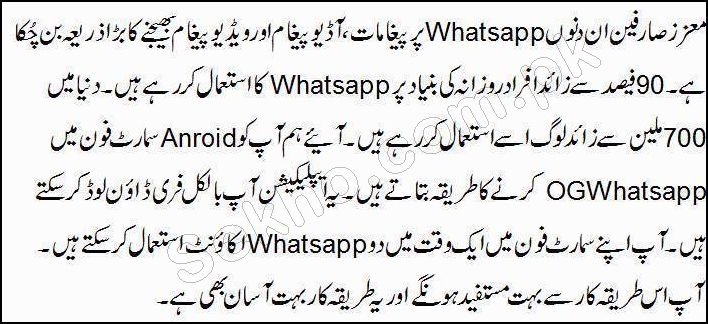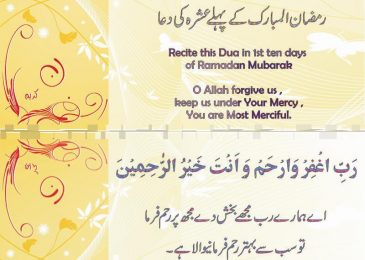Whatsapp has been a most use too messenger these days in all over the world. It is the easiest, fastest and cheapest way to share send and receive text, voice, video and audio messages along with pictures and other data like contacts details etc. Mostly peoples are using WA (whatsapp) on their smart phones but did you know that now you can use this application on your computer? Yes of course!!! There are two easiest ways through which you can use whatsapp on PC without any charges or third party source or software. The thing you are required is just your PC/ Laptop or computer and an internet connection or active wifi connection. The purpose for writing this method in Urdu is that you can understand the method in easier language. Before you read that method I suggest you that you must follow the instructions along with doing this procedure step by step so that you can successfully install whatsapp in your computer while sitting at your chair.

You might also enjoy reading How To Check Number of Sims on ID Card Online.
Method One
The first method is via PC application that is known as “Bluestacks”. When you download bluestacks application in your computer or laptop it allows you to run all the android applications on your computer after connecting your mobile phone with that PC via data cable. Blue stacks take minimum 20 minutes to download completely because it download game data which is lengthy so keep patience and follow the following method.
Check out our post on How To Activate HBL Debit Card?.
Method Two
Second way is much simple and easiest then the above written method but in this way you should have an active whatsapp mobile number. You just have to open www.whatsapp.com in your computer or laptop internet browser. When whatsapp.com open select whatsapp web option from the top bar. Now open whatsapp in your mobile phone and tap on the top right corner three dots for option. You will see whatsapp web option there in your mobile too. When you tap on it a QR code reading will start scanning. There are various other methods are also told by different websites but you are intimated that this is my own experienced method and both methods are very simple, easy and use full. If you have any hurdle for these methods you can send your query to us via comment box below.