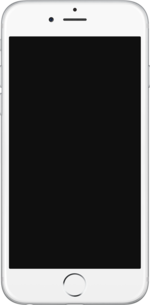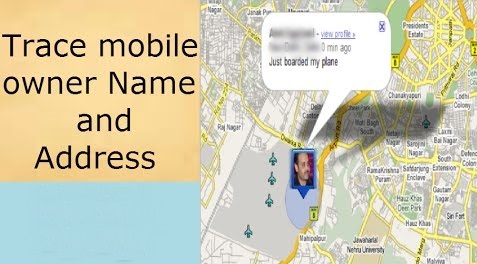iPhone is well known popular mobile brand that is popular in worldwide. In apple phones IOS operating system is using. iPhone first generation was launched in 29th of June 2007 and in 2014 iPhone 6 is launched in 9th of September 2014. In Pakistan iPhone mobiles is conceded as an expensive mobile brand and this mobile is 3G and 4g technology supportive that is the reason business class favorite mobile brand is iphone. In Pakistan last few years ago technology sector was getting boom and know in 2015 this sector is getting their targets. Here we want to mention if you want to get Android Application details then yes through this portal you can get these all application detail with download method.