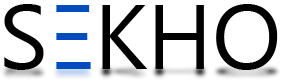If you want to get information about how to Change Your Name on Facebook Again then yes you are at right place. Yes this is very interesting and funny topic because if you are facebook users then you must have this information, but any how do not feel worried because we are sharing this method with brief detail. These days in Pakistan IT sector is getting boom because different private companies is providing internet service with cheap and latest technology that is the reason in Pakistan internet users ratio is increase day by day. Facebook is one and only popular social media source that is providing social networking between different people in worldwide. Before facebook Orkut was very popular social website that was also providing same service but facebook is more than user friendly as compare to other social networking websites. Through Facebook you can update you thinking on your facebook wall that message is called facebook status and if you want to see different Videos then through facebook different pages you can watch visios that is uploaded by different persons. now in below side get How To Change Your Name On Facebook Again details.
How To Change Your Name On Facebook Again

How To Change Your Name On Facebook Again:
- just login in facebook
- for facebook login you have required your facebook users name or facebook email ID and your face book password
- after this just clink on facebook setting that is available on your facebook page right side
- now click on General option that is available on left side
- after this step you can see General Account settings option like Name. Username, Email, Password, Network, Language and Temperature.
- just click on Edit button that is available in Name option front side
- through new page you can change you facebook name
after How To Change Your Name On Facebook Again if you want to get different technology post then visit this website main home page.