Zong ECare Account Login Call History Details
Zong users can check Zong ECare Account Login Call History Details online through My Zong App. Zong has introduced Zong account for its customers so that they can manage their accounts online. Through an Ecare account, a person can check call history details, balance usage detail, and other basic details like which package is activated on your sim. Most of the Zong users are looking for how to Login Zong Ecare. On this website, we are sharing the complete method of how to log in and how to check the Zong call history online procedure. Furthermore, if you have forgotten your Ecare password then how can you set this password procedure is also given to this website too.
Zong ECare Login
Those who are looking for a Zong Ecare account can create an online account or can download the My Zong App. Through both procedures, you will be able to create and log into your account. The detail for both procedures is as follow.
- CLICK HERE to proceed. You will reach the E-Care portal.
- Now enter your mobile number and type the security captcha code.
- Click on login and a message will be sent to you containing the PIN code.
- Enter the Pin code in the password section and again type Captcha code and again click on login to enter into your account.
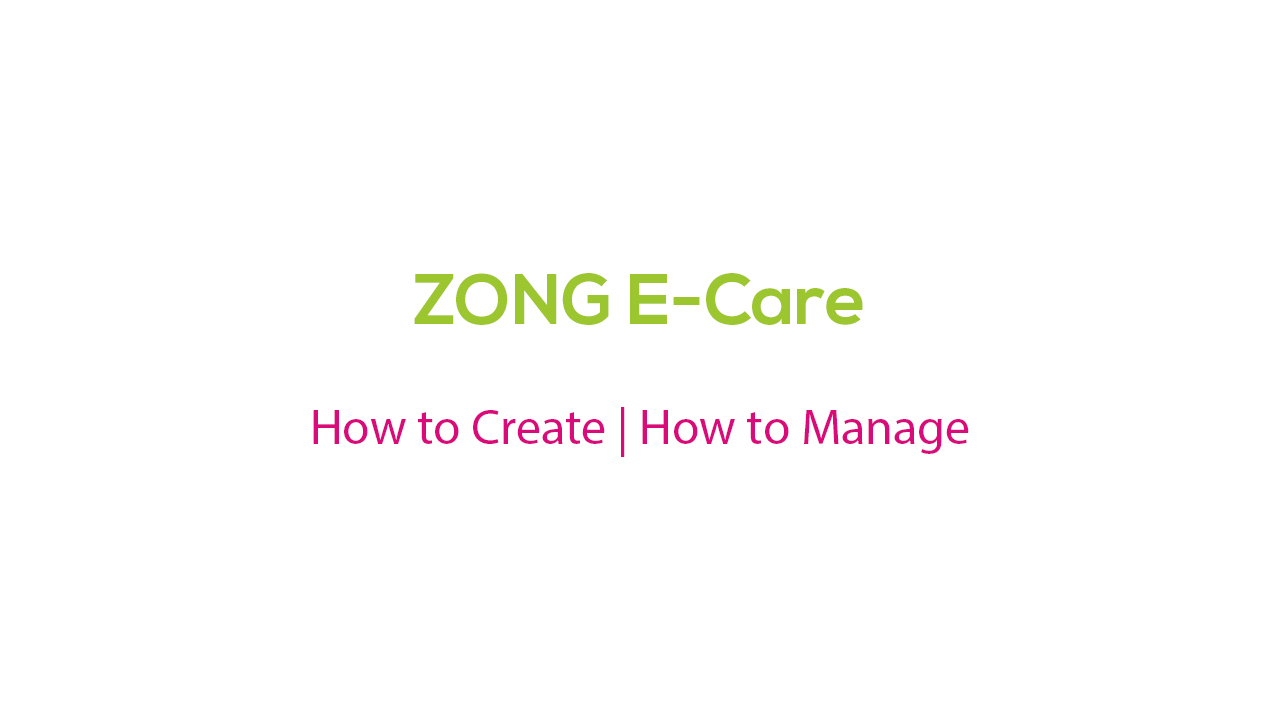
Zong Ecare Call History:
After downloading My Zong App or login, you can check your call history. The procedure for checking call history is as follow.
- Open your Zong Ecare account or log in to your My Zong App
- Now provide your number and password to log in
- Now click on usage detail in order to check your Zong Call history
Also Check: Zong Helpline Number
My Zong App:
Those who are using Android mobile phones can download my Zong App to check all the details about their sim card and packages and call history. The procedure for My Zong App is as follows.
- Open the play store on your mobile phone
- Search My Zong
- Download My Zong App
- Open My Zong App and register with your Zong Number
- You will receive a message containing your Password
- Enter the Password and start using your account
Managing your Zong account includes checking call records and knowing how to deactivate Zong offers that you no longer require. By following this procedure Zong users can check Zong ECare Account Login Call History Details online. So if you are feeling easy with the first procedure then follow the first procedure otherwise download the Zong App to enjoy these services.

Yr koi ye bata sakhta he ke demo line sim ka dubara pkg kaise hoga
Aasan hy yer call me ok me samja donga
Zong ecare mn id kesy bnti ha kisi ko pata ha to plz bta dain..kiuk yehan jo btaya gia ha us sy to banti nhi
BEKAR NETWORK ECARE SERVICE ME ACCOUNT SIGN UP HE NAI HORHA
how check zong call & sms history
ZONG IS BAD NETWORK I HATE ZONG
ZONG KI ID KESE BNTI H
Wase bakwas hi lgta h zong ka sidha na dhong h hafta ho gia ecare account bnane k lia 50 bar helpline milai koi kuch koi kuch bkta he.
call history of mobiles numbers
ecare ki id mobile py kiyun ni ban sakti?
Zong is very bad network in pakistan i am a zong customer i have 3 zong sims but now i am going to change my network because zong is a very bad network i hate zong.
I am sure Zong is the best network in Pakistan.