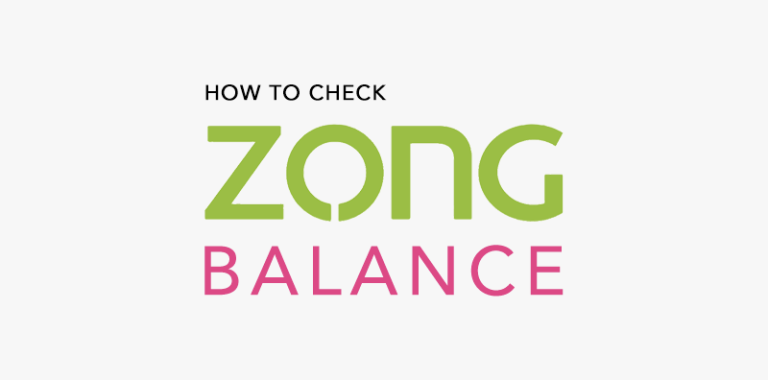warid internet GPRS and mms settings for qmobile all details is available on this page you can easily understand all procedure and after this you can able to active your Qmobile GPRS and MMS if you have Warid Sim. Qmobile is one of the fastest growing China Mobile company that give best technology with cheap price so if you are thing purchase any android mobile and you have limited budget then yes you have best choice in shape on Qmobile. If you want active warid internet GPRS and mms settings for Qmobile and also activate MMS services then you are at right place we share research base information in so read it. Warid give three option for GPRS Activation 1st is Via SMS, 2nd is Manual Settings and last one is Warid Call Center on below side we give you simple method that helpful for you because warid telecom company designed customer sport system that is very user friendly.

warid internet GPRS and mms settings for qmobile
- First step is Go to Settings > Wireless and networks > Mobile networks >Access Point Names.
- And Press the ‘Menu’ key and select “New APN”.
After that now following These settings that given below:
- Name: Warid GPRS
- Name: Warid Internet (anything you like)
- APN: warid or waridwap
- MCC: 410 (should be there by default)
- MNC: 07 (use whatever is there by default)
- APN type: default
Now we share same method in different style you can more clear this query.
- GPRS APN (Prepaid) = wap.warid
- · User Name = —–
- · Password = —–
- · Authentication = Normal
- · Homepage = http://wap.google.com
- · Proxy Server Address = 010.004.002.001
- · Proxy Port Number = 8080
- · CSD = ——-
- · Connect type = Http
After all this procedure you can leave all the other fields blank as they are and save these settings.
Warid MMS Setting for Qmobile.
- Now Go to Settings > Wireless & networks > Mobile networks >Access Point Names.
- Press the ‘Menu’ key and select “New APN”.MMS Setting Name Warid
- MMS APN: mms.warid
- Proxy: <Not set>
- Port: <Not set>
- Username: <Not set>
- Password: <Not set>
- Server: <Not set>
- MMSC: http://10.4.0.132/servlets/MMS
- MMS Proxy: 010.004.002.001
- MMS Port: 8080
- MCC: 410
- MNC: 07
- APN type: mms
Now we give you same method with one more procedure you can more cleare your query.
Warid MMS Settings
- Data Bearer = 3-MMS
- APN (Prepaid) = mms.warid
- User Name =
- Password =
- Authentication = Normal
- Homepage = http://10.4.0.132/servlets/mms
- Phone IP Address = Automatic
- Proxy Server Address = 010.004.002.001
- Proxy Port Number = 8080
- Connect type = Http
All these methods are check by sekho.com.pk team when we insure these all method are working then we share this because we want to facilitate our user without any difficulties. Warid customer care center available for 24hr for Warid customer if you feel any trouble then contact through helpline for further detail drop your comment for ore team will reply as soon as possible.