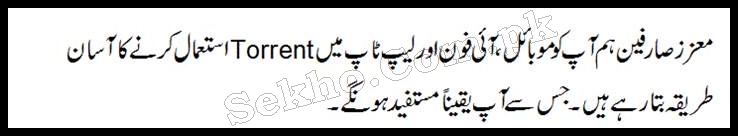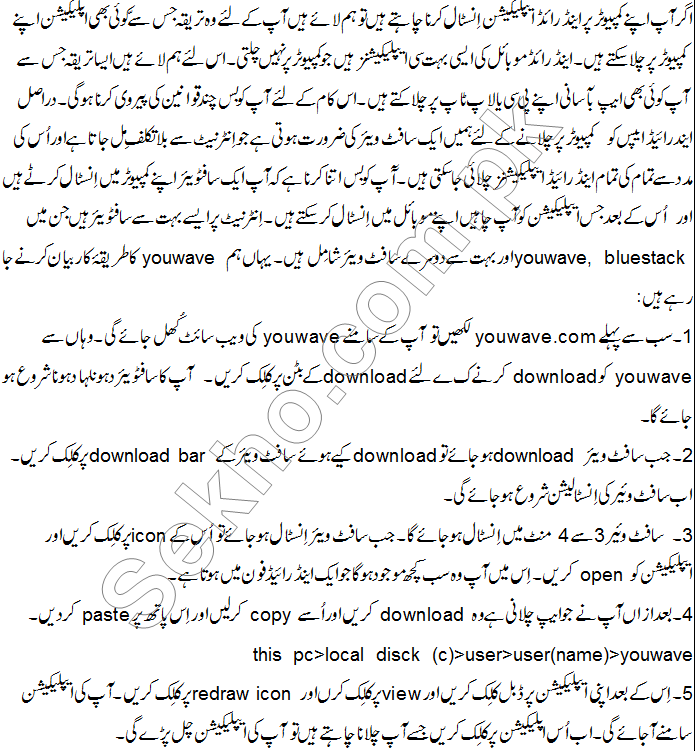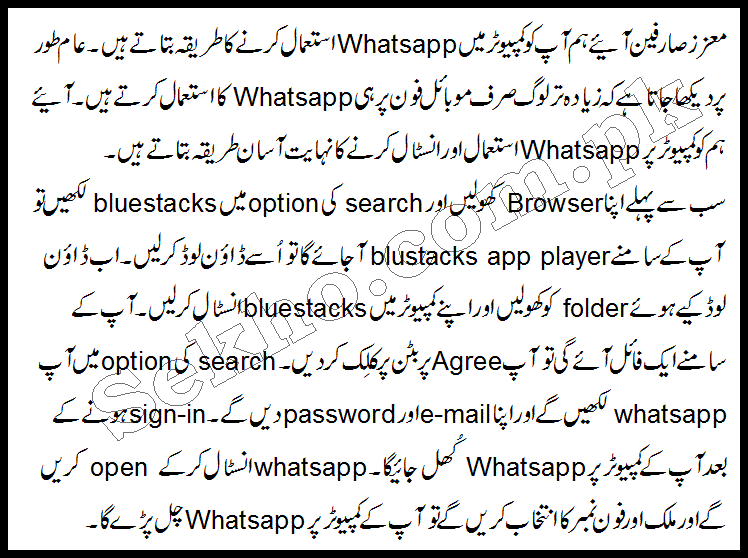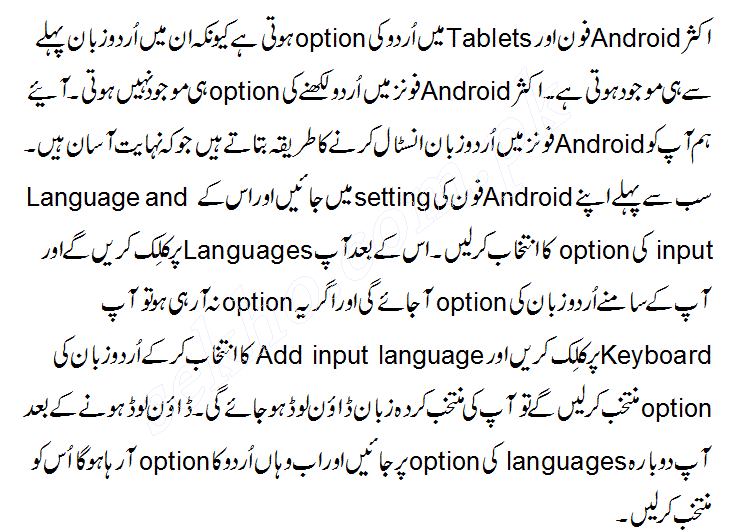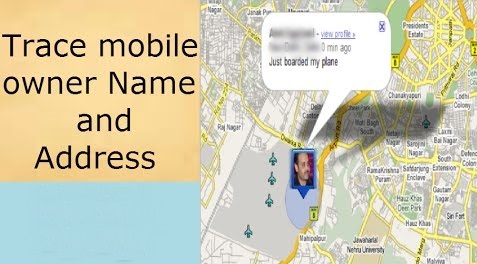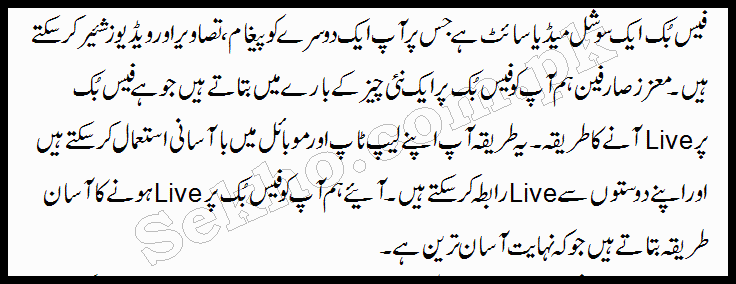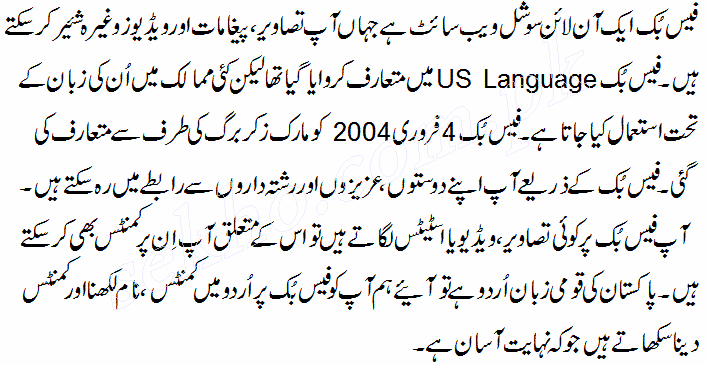The one of the best way to download anything like movie, games, and software is uTorrent & TorrentZ. This application is suitable for both PC/ Laptop and mobile phone even in android and iPhone. After reading this post it will never be tough for you to watch any movie in good video quality without any distortion, beside the movie you can also download cracked versions of software with keygen and latest games and many more downloadable applications. Well mostly peoples who are unaware use to search anything on Google and try to download it direct from third party sources which are not correct way to download anything. The first way to save anything in your PC or mobile is from the official’s website while the second best and easier way is using uTorrent and TorrentZ. In PC the uTorrent is a software and in Mobile this is a PlayStore Application/ while in iPhone the uTorrent could be download from AP Store. Might you have some confusion or question in your mind relating to this post? So you can ask your query via our comment box below of this passage and we will reply you as soon as possible so that you can get this status for “Torrent is Successfully Installed”.