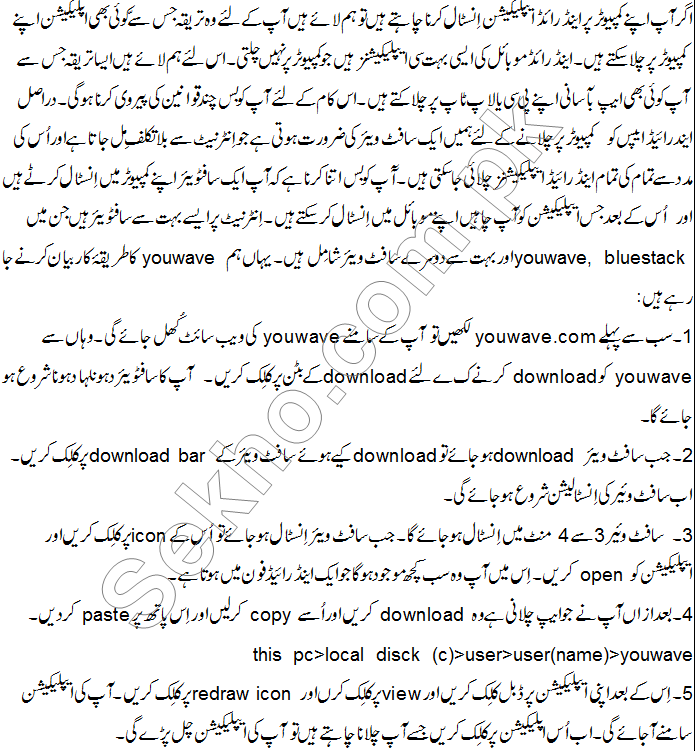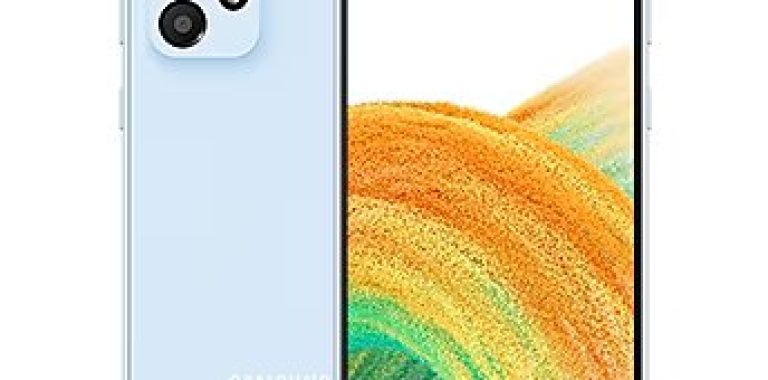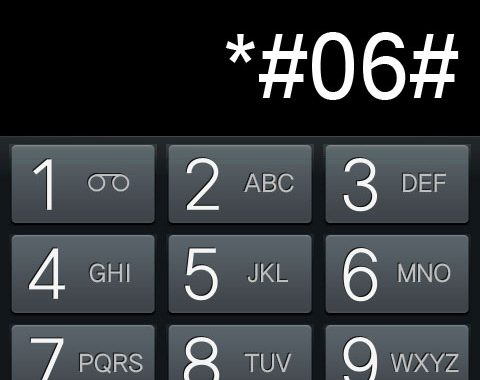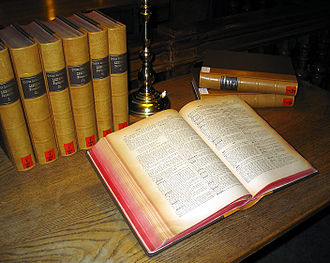How To Install Android Apps In Windows Desktop Laptop
How To Install Android Apps In Windows Desktop Laptop In Urdu is the question that is frequently asked by most of the technology lovers. Android applications are very commonly used nowadays due to the advancement of technology and due to excessive use of android mobiles. This trend of using android applications and Android mobile is increasing day by day. This is the reason that the people that have no Android phones want to use the android applications. This is why we have brought a procedure with which you can use your android applications on your computer. There are many ways with which you can use the mobile applications on your computer. We are introducing a software with which you can operate your required applications on your PC. The software is named as “youwave”. The software download, installation and usage procedure of this software. Thus you can easily use your required mobile applications on your mobile phone. This software is easy to download install and use for every user.
How To Install Android Apps In Windows Desktop Laptop In Urdu
How to Install Android Apps in Window Procedure:
- The software could be downloaded from its official site as youwave.com.
- After download, you can install your software on your PC. It will take some time to install the software according to the speed of PC.
- Afterward you can use it by clicking on home button. By clicking the Manu icon, you can see all the applications of an android phone.
- Download the application from the internet that you want to install on your android software of PC.
- Once the application is downloaded you will copy the application and will paste it on the path given below:
- This PC>local disk (C)>user> user(Computer name)>youwave
- After pasting go to the youwave software and follow the path
- View>redraw icons.
- The icon of the required application will appear before you. Double click on that and now you can use the application of android phone on your computer.
This is the method How To Install Android Apps In Windows Desktop Laptop In Urdu. You can check How To Install Android Apps In Windows 7 / 8 / 10 etc. Likewise, those who want to know How To Install Android Apps In Laptop In Urdu can simply follow this procedure. So enjoy Android Apps on Computer without any software.