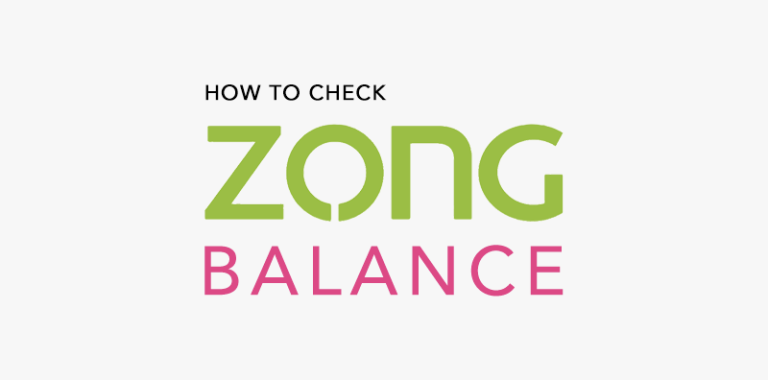Urdu recognized as an official language on facebook the all details share on this page. You can get the whole procedure after the reading you can able to select Urdu language on you facebook. we also share real face book images that pictures show all method so that is very user friendly method so keep in touch with this page and get all this. Now these days social media are very strong and people use it especially youth of Pakistan mostly youth have facebook account through this they share images, blogs, videos, educational material so the facebook user have good news Facebook has finally included Urdu as its officially supported languages for the customers, after which Facebook customers can now formally set Urdu as their language on the website.

This was obtained after Facebook Translation team determined the translation of all segments of the website into Urdu. For the purpose, general customers also provided towards the cause and finally Urdu was identified as an official language.
So if you get facebook language than you follow these steps that given below:
- Go to home page of Facebook.com, below the ads (on the right side) there’s English(US) selected as your primary language, click on it.
- On Next page, click on Urdu to set Urdu as your primary language,
Now we share some picture that also show all procedure :
Picture one show process if you want Urdu as a Facebook Language:

After 1st step you follow this process that given in below picture:

Now after all these step your language select and below picture show Facebook where official language is Urdu: