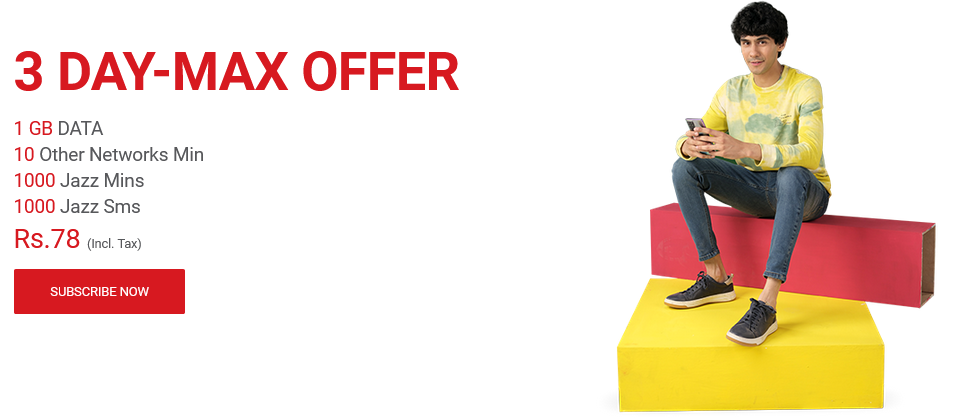The status will show on your screen.
Configuring Jazz Internet settings on your smartphone is crucial for ensuring a smooth and uninterrupted internet experience. By following the steps outlined in this guide, you’ll be able to easily set up your Jazz Internet settings, ensuring you stay connected wherever you go. Whether you’re using an Android or an iOS device, this comprehensive guide covers all you need to know about Jazz Internet setting codes and configurations.
Introduction to Jazz Internet Settings
Jazz, one of Pakistan’s leading telecommunications providers, offers extensive internet services to its customers. To make the most of these services, you need to have the correct internet settings on your device. This guide will walk you through the necessary steps to configure these settings manually and automatically.

Why Proper Internet Settings Matter
Proper internet settings are essential for ensuring that your device can connect to the internet efficiently. Incorrect settings can lead to slow internet speeds, frequent disconnections, and an overall frustrating experience. By configuring your Jazz Internet settings correctly, you can enjoy optimal performance and make the most of Jazz’s fast and reliable internet service.
To automatically receive the Jazz Internet settings, you can send an SMS with the word “GPRS” to 7342. Jazz will send you the configuration settings, which you can save to your device. This method is simple and effective, ensuring that your device is set up correctly without the need for manual configuration.
| *443*7 |
Benefits of Using Jazz Internet
Jazz offers several benefits that make it a preferred choice for many users in Pakistan:
- Wide Coverage: Jazz has extensive network coverage across Pakistan, ensuring reliable connectivity in urban and rural areas.
- High-Speed Internet: Jazz provides high-speed Internet services, allowing for smooth streaming, browsing, and downloading.
- Affordable Packages: Jazz offers a variety of internet packages to suit different needs and budgets, making it accessible to a broad audience.
- Customer Support: Jazz provides excellent customer support, ensuring any issues are promptly addressed.
Tips for Optimizing Your Jazz Internet Experience
To get the most out of your Jazz Internet connection, consider the following tips:
- Use Wi-Fi Whenever Possible: To save mobile data, connect to Wi-Fi networks whenever available.
- Monitor Data Usage: Regularly check your data usage to avoid unexpected charges.
- Update Apps on Wi-Fi: Set your device to update apps only when connected to Wi-Fi to save mobile data.
- Use Data Saver Mode: Enable data saver mode on your device to reduce data consumption.
Configuring your Jazz Internet settings correctly is essential for enjoying a seamless internet experience. Whether you choose to receive the settings automatically or configure them manually, the steps outlined in this guide will help you stay connected without any hassle. By following these tips and troubleshooting common issues, you can make the most of Jazz’s reliable and fast internet services.