Warid 4G LTE free trail is available in big cities if you want to know How to activate your 4G / LTE On iphone, Galaxy, Qmobile Android than must read given information that is available on this page. In Pakistan 3G and 4G technology are launched few months ago and Ufone, Jazz, Zong, telenor are giving these services but Warid are introducing 4G LTE service because Warid company has 4G LTE technology license. Through 4G LTE technologies you can easily get fastest internet, voice chat, video chat and fastest browsing as compare to 3G technology. Here we want to mention Warid are not participated in 3G, 4G license bedding but according to privisous agreement that was written between givernement and Warid company in 2004 Warid have all 4G LTE technology rights that is the reason these days Warid is one and only Pakistani telecom company that is providing 4G LTE technology service.
How To Activate Your 4G / LTE On iphone, Galaxy, Qmobile Android

These days Warid are announced 4G LTE free trail in big cities that name is given below.
- Karachi
- Lahore
- Islamabad
- Gujranwala
- Peshawar
If you are living in these cities then through 4G LTE supporting mobile you can easily active this service with free of cost.
How to active 4G LTE Warid service General method:
Here we want to mention you must have 4G LTE supportive mobile after this go to nearest Warid center and get free of cost Warid 4G LTE sim with same existing number and use warid LTE 4G service free trail without any activation because by default all 4G LTE technology is active of all Warid 4G LTE new Sims.
How To Activate Your 4G / LTE On iphone:
- Just Enable LTE options through this method go to settings—– Cellular——- Turn On Enable LTE
- In second step go to setting—-cellular—cellular data network
- Now press home button and restart you mobile
How To Activate Your 4G / LTE Galaxy:
- just open dial pad and enter *#0011# after this code one new window will open
- Select service mood menu
- Now click on back option and press key input and after this procedure type Q and press OK
- Now enter 0000 and press ok
- After these step main menus will display juts click on LTE form the main menu
How To Activate Your 4G / LTE On Qmobile Android:
- Just Enable LTE Option through below method
- Go to menu— Wireless and Network—-Mobile Networks—-Network Mode after this select option number “S”
- Set APN Settings through following method
- Go to menu— Wireless and network— mobile networks
- Tap on mobile networks, Assess point names
Now type Name Warid, APN Warid, press option button and click save and restart you mobile
if you have any query about How To Activate Your 4G / LTE On iphone, Galaxy, Qmobile Android than drop your comment in below box our team will you reply as soon as possible.
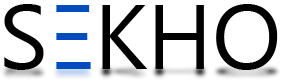
8 Comments
send me warid 4g setting for Samsung galaxy A3 plz
I have a Samsung Galaxy S5, which was bought abroad. It worked fine on 4G/LTE abroad. When I came to Pakistan and installed a Warid 4G/LTE SIM, the device did not pick up the frequency and only worked on 2G. When referred to the main Warid Center on Murree Road in Rawalpindi, the staff, after examining the handset (several people did that for over an hour) told me that I had to buy a new set as this one did not work on the Warid frequency.
Unconvinced by the Warid experts’ opinion, I referred to this site. Followed the instructions and walla! 4G/LTE works.
Thanks sekho.com.pk
How can i configure 4g LTE setting in Huawei honor 4x
Can I use 4g on galaxy grand prime G530H
No
how to activate lte in lg g3 d850.plz reply fast..
brilliant
How to activate Warid 4G LTE on Samsung Galaxy S3 I747