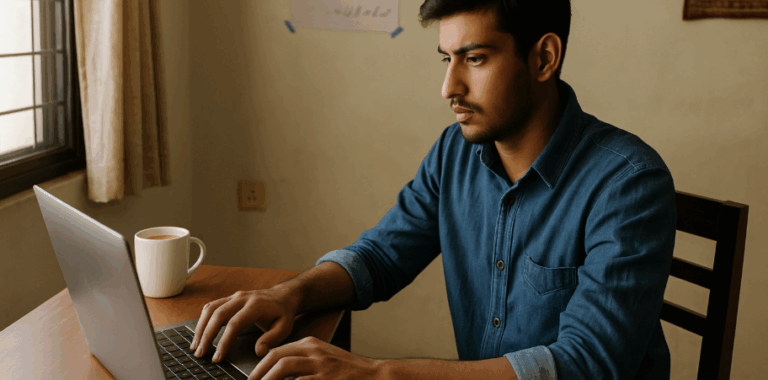5 Best Bangla Text To Mp3 Converters
Get ready to experience the power of words transforming into melodious sounds, like a symphony filling your ears. In this article, I will be sharing with you the 5 Best Bangla Text To Mp3 Converters that will revolutionize the way you listen to written content. These converters have been carefully chosen based on their efficiency, ease of use, and ability to accurately convert Bangla text into high-quality mp3 files.
Whether you’re an avid audiobook listener or simply prefer listening over reading, these converters will cater to all your needs. From converting novels and articles to speeches and poems, they offer a seamless transition from text to audio.
Not only do they save time and effort, but they also enhance accessibility for individuals with visual impairments.
But wait, there’s more! Alongside introducing the top contenders in this field, I’ll also provide some valuable tips for converting text to mp3 online.
So get ready to embark on an auditory adventure as we explore the world of Bangla text converted into captivating mp3s!
Key Takeaways
- The top online converter for converting Bangla text to mp3 is Sound of Text.
- The top downloadable software for this purpose is Balabolka.
- Other reliable converters include Text2Speech, Oddcast TTS, and ReadSpeaker.
- These converters are useful for audiobook listeners, visually impaired individuals, language translation, and voice-over work.
Now let’s dive into the world of the best Bangla text to mp3 converters available!
5 Best Bangla Text To Mp3 Converters
When it comes to converting Bangla text to mp3, there are several options available.
One of my top picks for an online converter is Sounds Of Text. It offers a user-friendly interface and allows you to easily convert your Bangla text into high-quality mp3 files.
Another great option is Balabolka, a downloadable software that provides various customization options and supports multiple languages including Bangla.
Lastly, Text2Speech, Oddcast TTS, and ReadSpeaker are also reliable choices for converting Bangla text to mp3 with their efficient and accurate speech synthesis technology.
1.Sound of Text (Top Pick for online use)
My top pick for online Bangla text to MP3 converters is Sound of Text. It is a powerhouse of a tool that effortlessly transforms written words into captivating audio experiences and also lets you download the mp3 file. With its user-friendly interface and extensive language options, it is an invaluable resource for both Bangla language users and language learners worldwide.
Key Specifications of Sounds of Text:
- Offers a wide range of languages and dialects to choose from.
- Can handle various text lengths and formats.
- Offers the option to download the generated audio as an MP3 file.
- Can be used as a ringtone on smartphones.
Pros:
- Easy-to-use interface for a seamless conversion process.
- Enhances language skills and pronunciation.
- A valuable resource for language learners worldwide.
Cons:
- Relies on the internet connection for online usage.
Overall, Sounds Of Text is a powerful online converter that offers an intuitive experience with high-quality audio output. It is definitely worth considering for anyone looking to convert Bangla text into MP3 format.
2.Balabolka (Downloadable software)
Experience the power of Balabolka, downloadable software that brings your written words to life with its high-quality text-to-speech engine and flexible features. Whether you need assistance in reading text aloud or saving it as an audio file, Balabolka is a reliable tool that provides excellent results.
Its portability feature makes it convenient to use without needing any installation. With its command line utility, you can easily have your text read aloud or saved as an audio file. Additionally, the text extract utility allows you to extract text from various file formats effortlessly. It is one in the list of 5 Best Bangla Text To Mp3 Converters.
Here are some key specifications of Balabolka:
- Supports multiple text file formats
- Uses Microsoft Speech API to alter voice parameters
- Can save the synchronized text in external LRC files or MP3 tags
- Available in multiple languages
- Allows customization of window appearance using skins
Pros:
- High-quality and flexible program
- The portable version does not require installation
- Command line utility for reading text aloud or saving as an audio file
- Text extract utility for extracting text from various file types
Cons:
- SAPI 4 voices are obsolete and not recommended for installation
- Commercial TTS engines need to be purchased for better voice quality
3.Text2Speech
Get ready to bring your written words to life with Text2Speech.org, where you can transform your text into a captivating mp3 file with just a few clicks. This free online text-to-speech converter offers a convenient solution for converting your text into audio files.
With Text2Speech.org, you have the freedom to choose from multiple voice options, including English and Indian accents, allowing you to add a personal touch to your audio recordings. Also, have a look at How To Convert PDF To Word
Key Features:
- Free online text-to-speech converter
- Multiple voice options are available
- Customizable talking speed
- Maximum character limit of 4000
- Option to name the resulting audio file
Pros:
- User-friendly interface
- Wide range of voice options
- Free for any purpose
Cons:
- Limited maximum character limit (4000)
- Requires internet connection
4. Oddcast TTS
The Oddcast TTS offers a range of voices in over 30 languages, allowing you to customize your audio content to suit your needs.
Oddcast TTS provides two options for converting text to speech. The first option is the cloud-based API, which lets you integrate speech enablement into your online applications. This allows for real-time generation of speech on demand.
The second option is the downloadable mp3 audio, which lets you generate and download audio files for use in tutorials, games, videos, and more.
One of the key advantages of using Oddcast TTS is its self-service pay-as-you-go model. This means that you only pay for what you use, making it a cost-effective solution for businesses of all sizes.
Here are some key features:
- Supports hundreds of voices in over 30 languages
- Offers both cloud-based API and downloadable mp3 audio options
- Provides self-service pay-as-you-go pricing model
Pros:
- High-quality and natural-sounding speech
- Wide range of voice options
- Flexible pricing options
Cons:
- Pricing may vary depending on usage
- Limited customization options compared to other TTS services
- Some users may prefer a more user-friendly interface
5.ReadSpeaker
Immerse yourself in the captivating world of ReadSpeaker and let their lifelike text-to-speech technology transform your content into an enchanting symphony of words that will resonate with your audience’s hearts.
Their extensive range of voices in 35+ languages ensures that you can provide personalized customer interactions to a global audience.
ReadSpeakers’ expertise extends beyond just providing high-quality TTS voices. They understand the benefits of text-to-speech, such as enhancing the user experience, minimizing costs, and extending content reach to a greater population.
By incorporating ReadSpeaker into your business strategy, you can boost your brand voice, enhance the customer journey, and set yourself apart from competitors.
Key Features:
- Lifelike text-to-speech technology
- Voices available in 35+ languages
- Instant deployment for tailored voice interactions
Pros:
- Enhances user experience
- Minimizes costs
- Boosts brand voice with high-quality TTS voices
Cons:
- May not be suitable for all types of content or industries
- Requires integration into existing systems
Tips for Converting Text to mp3 online
One of the easiest ways to bring your text to life is by using an online converter that turns it into an mp3 file, allowing you to hear the words being spoken. When searching for the best Bangla text to mp3 converters, there are a few important factors to consider:
- Pronunciation Accuracy: Look for a converter that accurately pronounces Bangla words and phrases, ensuring clarity and understanding.
- Language support: Ensure that the converter supports the Bangla language, as not all converters may have this capability.
- Conversion speed: Opt for a converter that quickly converts your text into an mp3 file, saving you time and effort.
- Customization options: Choose a converter that allows you to customize aspects like voice tone, and speed, or even add background music if desired.
- Accessibility features: Check if the converter offers accessibility features like screen reader compatibility or subtitles for individuals with visual impairments.
Considering these factors will help you find a reliable and efficient online text-to-mp3 converter for your Bangla content needs.
Conclusion
In conclusion, after exploring the 5 Best Bangla Text To Mp3 Converters and providing tips for converting text to MP3 online, it’s evident that these tools offer convenience and efficiency in transforming written texts into audio files.
By utilizing these converters, individuals can easily listen to their favorite Bangla texts on the go.
Just like a magician turning words into music, these converters specifically Sounds of Text brings a touch of enchantment to the world of literature by allowing us to experience the beauty of language through our ears.
Are there any limitations on the length of the text that can be converted to mp3 using these converters?
Yes, there are limitations on the length of text that can be converted to mp3 using these converters. Some converters have a maximum character limit for each conversion, while others may restrict the number of conversions per day or month.
Can these converters convert text written in other languages apart from Bangla?
Yes, these converters have language compatibility features. They can convert text written in various languages, not just in Bangla. Audio quality and user-friendly interfaces are maintained, and they often offer offline conversion options and integration with other applications.
Is it possible to adjust the speed or tone of the converted mp3 files?
Yes, it is possible to adjust the speed and tone of converted mp3 files using text-to-mp3 converters. Speed customization options enhance the listening experience and aid in language learning, while tone adjustments can personalize audiobooks for better comprehension.
What are the common file formats supported for the converted mp3 files?
The common file formats supported for the converted mp3 files include WAV, AAC, and FLAC. These formats are compatible with popular audio players, offer advantages in terms of file size and quality optimization, and can be converted using various software tools.
Are there any privacy concerns when using these online converters?
When using online converters, there may be privacy concerns regarding the security of personal data and text files uploaded. It is important to consider audio quality, compatibility with different devices/platforms, speed of conversion, and customization options for adding background music or sound effects.