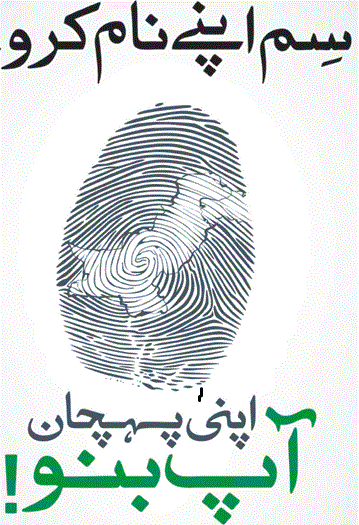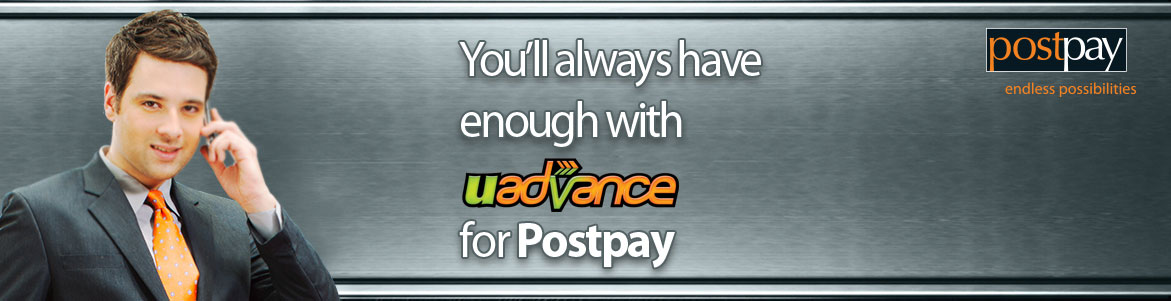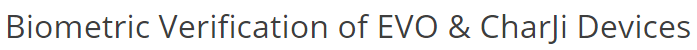From the instructions from Government of Pakistan and PTA, It is now essential and mandatory that all SIMs should be verified by the Biometric process. It is requested that all cellular customers have to re-verify their existing SIMs, they have to follow a simple process. Whether you are user of Mobilink, Telenow, Ufone and a Zong user, you have to verify your sim, if you will not verify your sim before 12th April, 2015 then your sim will be blocked and you will not be able to make any kind of contact.

You might also enjoy reading How To Create Jazzcash Account.
Process of SIM Re-Verification
- You have to go o to any nearest Sales and Service Centre of that sim company or the Franchise Center, or to Sahulat Ghar along with your CNIC
- Now, share the numbers to be re-verified. These numbers have to be owned with that particular sim Customer Care Representative
- After sharing the numbers, customer representative will verify the provided numbers against your CNIC.
- After the successful verification, a confirmation SMS will be sent on your number.
- At times, if the Biometric Verification is unsuccessful because at times we have see that the Thumb impression mismatch then the customer will have to visit NADRA centre in order to correct the thumb impressions.
Make sure that all the numbers that will not be verified untill 12th April, 2015 through Biometric will be blocked according to the PTA instructions.
Process of How to Check SIM Ownership:
- You have to send your CNIC number without any space to 668 numbers
- Yu can also visit to this site, www. You can also make a call to the help centre and get all the details from there. It is time to become a responsible citizen and it is high time to verify and register your sims before they get blocked by the PTA.
Check out our post on How To Unlock Ufone Puk Code PIN?.