A reliable and convenient financial tool is essential in today’s fast-paced world. People are asking How to Activate Jazz Cash Debit Card. Jazz Cash provides a seamless and efficient way to manage your finances, and one of its key offerings is the Jazz Cash debit card. This article will guide you through activating your Jazz Cash debit card, ensuring you can fully utilize all its features.
What is Jazz Cash?
Jazz Cash is a leading mobile financial service in Pakistan, offering a wide range of banking and payment solutions. It allows users to send and receive money, pay bills, top-up mobile credit, and much more, all through their mobile phones.
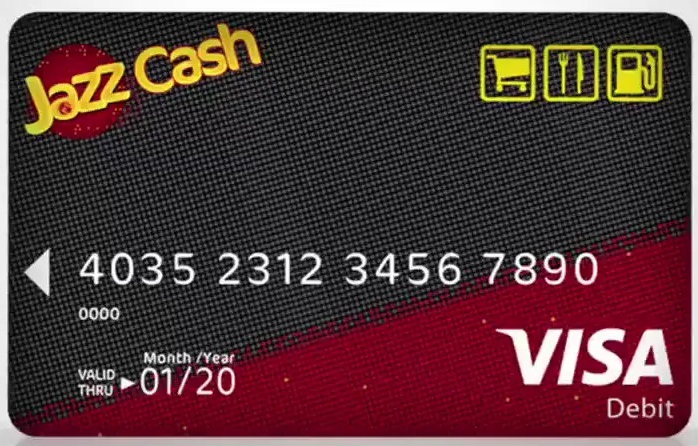
Benefits of Using Jazz Cash:
- Convenience of mobile banking
- Wide network of agents and merchants
- Secure and reliable transactions
- Access to various financial services
Jazz Cash Debit Card
The Jazz Cash debit card is a versatile tool that allows you to make purchases, withdraw cash, and access your Jazz Cash account with ease. It can be used at ATMs, POS terminals, and for online transactions, making it a valuable addition to your financial toolkit.
Features of the Jazz Cash Debit Card:
- Accepted worldwide
- Easy access to your Jazz Cash account
- Secure transactions with EMV chip technology
How to Get a Jazz Cash Debit Card:
- Visit a Jazz Cash agent or branch
- Apply through the Jazz Cash app
- Request it via the Jazz Cash helpline
Why Activate Your Jazz Cash Debit Card?
Activating your Jazz Cash debit card is crucial for several reasons:
- Security: Ensures your card is linked to your account and protected against unauthorized use.
- Full Access: Unlocks all the features and benefits of the card.
Prerequisites for Activation
Before you can activate your Jazz Cash debit card, make sure you have the following:
- Your Jazz Cash debit card
- A valid CNIC (Computerized National Identity Card)
- Access to your registered mobile number
Step-by-Step Guide to Activating Jazz Cash Debit Card
There are three primary methods to activate your Jazz Cash debit card:
Method 1: Via Jazz Cash App
- Download and Install the App:
- Go to the Google Play Store or Apple App Store
- Search for “Jazz Cash”
- Download and install the app
- Register and Log In:
- Open the app
- Register with your mobile number if you haven’t already
- Log in to your account
- Navigate to the Card Activation Section:
- Go to the “My Account” or “Card Services” section
- Select “Activate Card”
- Complete the Activation Process:
- Enter your card details (card number, expiry date, etc.)
- Follow the on-screen instructions to complete the activation
Method 2: Via SMS
- Format the Activation SMS:
- Type an SMS in the format: “ACT [space] [Your CNIC Number]”
- Send the SMS:
- Send the SMS to the designated Jazz Cash number (e.g., 7878)
- Receive Confirmation:
- You will receive an SMS confirmation once your card is activated
Method 3: Via Helpline
- Call the Helpline:
- Dial the Jazz Cash helpline (e.g., 4444)
- Provide Necessary Information:
- Provide your CNIC number and card details
- Confirmation of Activation:
- The customer service representative will confirm the activation of your card
Activating Through Jazz Cash App
Downloading and Installing the App:
- Ensure your phone has internet access
- Follow the instructions provided above
Registering and Logging In:
- Use your registered mobile number to sign up
- Set a secure password
Navigating to the Card Activation Section:
- Locate the activation option within the app interface
Completing the Activation Process:
- Double-check the information you enter to avoid errors
- Follow the prompts to finalize the activation
Activating Through SMS
Format of the Activation SMS:
- Example: “ACT 1234567890123”
Sending the SMS to the Correct Number:
- Verify the Jazz Cash activation number (e.g., 7878)
- Ensure you have sufficient balance for sending the SMS
Receiving Confirmation:
- Wait for the confirmation SMS
- If you don’t receive it, try resending or contact support
Activating Through Helpline
Calling the Helpline:
- Make sure your phone has sufficient balance or credit
- Be ready to provide your details clearly
Providing Necessary Information:
- Have your CNIC and card details handy
Confirmation of Activation:
- Note down any reference number or confirmation details provided
Common Issues and Troubleshooting
Sometimes, you may encounter issues during the activation process. Here are some common problems and their solutions:
Problems During Activation:
- Incorrect card details
- Network issues
- Insufficient balance for SMS or call
Solutions and Tips:
- Double-check all information before submission
- Ensure a stable internet or network connection
- Keep a balance in your mobile account
Managing Your Jazz Cash Debit Card
Once your card is activated, you can manage it easily:
Setting Up a PIN:
- Choose a secure PIN through the app or at an ATM
- Avoid using easily guessable numbers
Linking to Your Bank Account:
- If needed, you can link your Jazz Cash account to a bank account for seamless transfers
Monitoring Transactions:
- Regularly check your transaction history through the app
- Set up notifications for every transaction
Security Tips for Jazz Cash Debit Card Users
Keeping Your Card Safe:
- Store your card in a secure place
- Avoid sharing your card details with anyone
Recognizing and Avoiding Scams:
- Be wary of phishing attempts via email or SMS
- Only use official Jazz Cash channels for transactions
What to Do If Your Card Is Lost or Stolen:
- Immediately report to Jazz Cash customer service
- Block your card via the app or helpline
Activating your Jazz Cash debit card is a simple process that can be done through the app, SMS, or helpline. By following the steps outlined in this guide, you can ensure your card is ready to use for all your financial needs. Remember to keep your card details secure and enjoy the convenience that Jazz Cash offers.
FAQs
How long does the activation process take?
- The activation process is usually instant but may take up to 24 hours in some cases.
Can I activate my card without the app?
- Yes, you can activate your card via SMS or by calling the helpline.
What should I do if I don’t receive a confirmation?
- Double-check your details and try again or contact Jazz Cash customer support.
Are there any fees for activation?
- No, activating your Jazz Cash debit card is free of charge.
How can I check if my card is activated?
- You will receive a confirmation SMS or you can check the status via the Jazz Cash app.

