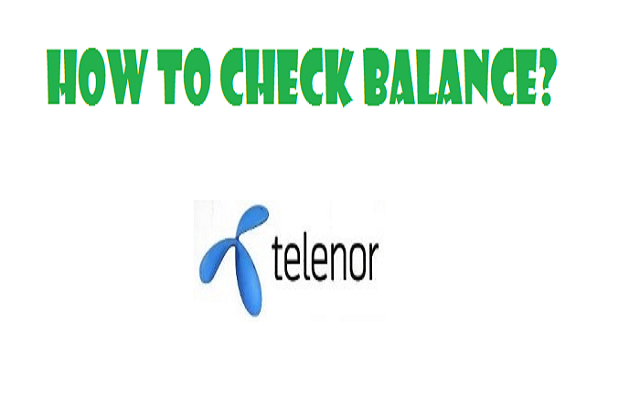Telenor Remaining MBs Check Code
Here you are getting the details related to the Telenor Remaining MBs Check Code In Postpaid, Prepaid, 4G device. When getting an offer, it is a basic question for all the users on how to check the resources remaining. Telenor is offering various value-added services to its customers. Now all prepaid and postpaid users, who are looking for their Balance in their Telenor Sim can check by dialing the simple code. If you are using the Telenor Device then you can also check the remaining MBs in your package too. Now, on the following site, you will get the Telenor Remaining MBs Check Code idea.
How to Check Telenor MBs
Every offer you subscribe to has a special Telenor Remaining MBs Check Code. But sometimes, you don’t have any idea about which offer you have subscribed to. Sometimes, you don’t know the code to check the remaining internet. To check the remaining Internet follow the procedure given below:
- Open your call dialer.
- Dial *999#.
- Your remaining internet data will be on your screen through a pop-up message.
- The charge to check the internet balance is Rs. 0.24 incl. tax.
Postpaid
Telenor postpaid sim users can check the procedure of How To Check Balance In Telenor Postpaid Sim from here. There are two different methods for checking the balance in the postpaid sim. The first method is to check through My Menu and the second method is to check through SMS. Both procedures are as follows.
- Open your Call Dialer.
- Dial *123#.
- Or dial 123 to listen to your remaining Balance.
If you have subscribed to any Telenor Call packages or Internet packages or you have any Internet device. Here you will be able to check the remaining balance. Scroll down to check the details for the Telenor Remaining MBs Check Code.
Prepaid
Like Telenor postpaid users, Telenor prepaid users can also check their remaining balance at any time. The procedure for how to check the balance in the Telenor Prepaid sim is given below. Follow this method to check your remaining balance in your Telenor Sim.
- Open the Call Dialer.
- Type *444#.
- Click on the Call Button in order to check your Balance.
- Your balance will be displayed on your Mobile Screen.
Telenor Device
Those Telenor 4G Device users, who are looking for the procedure of How To Check Balance In Telenor 4G Device can check the complete procedure from this website. There are also many options for checking the remaining Balance in Telenor 4G Device, including online, through Mobile applications, and many more. Follow the below-given procedure.
- Connect your Internet device to your laptop or mobile.
- Open Google Chrome.
- Type IP Adress:192.168.8.1 in the search bar.
- Enter your Login and password.
- Now click on the balance check in order to check your remaining balance.
Aside from this, there is another method for checking the remaining MBs or balance in the Telenor 4G internet device. For that procedure, you have to follow the below-given procedure.
- Get an Android Mobile phone.
- Go to Google Play.
- Download MY Telenor App.
- Log in with your SIM number.
- Check the balance at any time.
Likewise, those postpaid users who are using billing sim can check their remaining balance in their postpaid sim by following the procedure I have mentioned below side.
Telenor Balance Inquiry Codes:
In the following table, we share all Telenor balance inquiry codes like balance, SMS, Internet, and Minutes.
| Category | Price | Balance Inquiry Codes |
| Balance | Rs. 0.24 | *444# |
| SMS | Rs. 0.24 | *111# |
| Minutes | Rs. 0.24 | *222# |
| Internet | Rs. 0.24 | *999# |
Telenor Easy Card Balance Check
If you have purchased an easy card, then here you are getting the method Telenor Remaining MBs Check Code. Whether you have purchased a weekly or monthly easy card, you can get the procedure to check what is your remaining balance. For this, follow the procedure:
- Open your call dialer.
- Dial *123#.
- After this, press the green button.
- The remaining balance will be on your screen through a pop-up message.
So these are the procedures for Telenor Remaining MBs Check Code In Postpaid, Prepaid, and 4G devices being offered by Telenor to its customers. All customers can check their remaining balance and can recharge at any time before ending their balance. So, hopefully, this post is helpful for you. If you have any queries, then ask in the comment section.