How to Check Ufone Super Card Balance just dial USSD Code “*Dial 706#“.
Ufone offers Super Cards to its customers, allowing them to enjoy a variety of services like calls, SMS, and internet under one package. The Super Card eliminates the need to remember multiple activation codes, providing a month-long package of free SMS, minutes, and data. Various types of Super Cards include the standard Super Card, Super Card Plus, and Mini Super Card.
| STEP No.1 | Open your Call Dialer |
| STEP No. 2 | *Dial 706# |
| STEP No. 3 | View Details |

Using the My Ufone App
Ufone is also offering free SMS on the Ufone super card. Those who have loaded the Ufone Super card can check the procedure for How to check the remaining SMS in the Ufone Super Card. The procedure is as follows for checking the remaining SMS in the super card.
Download the App:
- Open the Google Play Store on your Android mobile phone.
- Search for the “My Ufone” app and download it.
Log In:
- Open the My Ufone app.
- Log in using your Ufone number.
Check Balances:
- Navigate to the relevant section in the app to view the remaining SMS and minutes.
By following these two methods you can check the remaining SMS, Minutes, and MBs in your Ufone Super Card. Next time when you recharge your card, must check the remaining SMS, minutes, and MBs by using these methods to refrain from losing your balance.
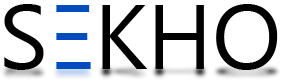
7 Comments
Ap last date se phaly recharge kr lay next month ma include ho jay gay
Agar mintues use na hon pura soo wo next super card me include hongy
Khwab dekh rhy ho? Yeh Ufone sirf pesay khaana janta hai mere bhai or kch nahi.
g nh ,,,, itx amazing to use ufone….
g Bahi next jo super card load karwain gay us mein add ho jain gay aap k previes 100 minutes b matlab new recharge pay ap k pass 200 other minutes ho jani gay.
i use supercard 520 but if i recharge different category e.g 300 or 600 will my reward added or not?????
Will be Added…