How To Check Mobilink 3G Service Coverage Area all details is available on this page with areas name so must read all giving details. Last year in 2014 3G and 4G technology is launched through different telecom companies like Warid, Zong, Ufone and Telenor. Here we want to mention Mobilink is also providing fastest 3G internet for Mobilink telecom service users. Through 3G technology you can get fastest Skype chat, Viber call, fastest online game and fastest internet browsing. Mobilink is one of telecom company that is providing fastest internet with latest 3G technology and according to telecom sector Mobilink Company has large market share in Pakistan. you must have information if you want to connect you laptop with Jazz mobile 3G network then yes you can do easily through hotspot option that is available in every smartphone. now through below side get details about How To Check Mobilink 3G Service Coverage Area with fastest internet speed and download movies, music and also play game online.
How To Check Mobilink 3G Service Coverage Area

How To Check Mobilink 3G Service Coverage Area:
in different cities 3G service is available for Jazz sims users and you can also use 3G Mobilink internet during motorway during traveling. on Motorway this service is available on MS service Motorway areas like Sukheki, Sial, Bhera and kalar Kahar. cities name is also available in below side.
| Abbotabad | 16. Lahore | 31. Sialkot |
| 2. Bahawalpur | 17. Larkana | 32. Sukkur |
| 3. Faisalabad | 18. Multan | 33. Taxila |
| 4. Gujranwala | 19. Muridke | 34. Vehari |
| 5. Gujrat | 20. Murree | |
| 6. Hub | 21. Muzaffargarh | |
| 7. Hyderabad | 22. Okara | |
| 8. Islamabad | 23. Peshawar | |
| 9. Jamshoro | 24. Quetta | |
| 10. Jhelum | 25. Rahimyar Khan | |
| 11. Karachi | 26. Rawalpindi | |
| 12. Khairpur | 27. Sadiqabad | |
| 13. Kharian | 28. Sahiwal | |
| 14. Khurianwala | 29. Sargodha | |
| 15. Kotri | 30. Sheikhupura |
Note:
if you want to check your 3G activation then see your mobile main screen if H, or H+ sign is available in front of you then its mean you 3G network is on working condition and if only R wording sign is available then its mean your 3G network is not active.
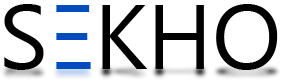
5 Comments
Please 3g mobilink serves MM road chandni chowk per lava do ya pipla(mianwali) main lags do its my requested
Aoa. Bhai kia attock city or us ki surroundngs m mobilink 3g availble h.
karak me 3g kub on hogi
3g coverage khan garb main kab aye gi
sir ap log 3G bangla gogera zilla okara mein bhi behjdo